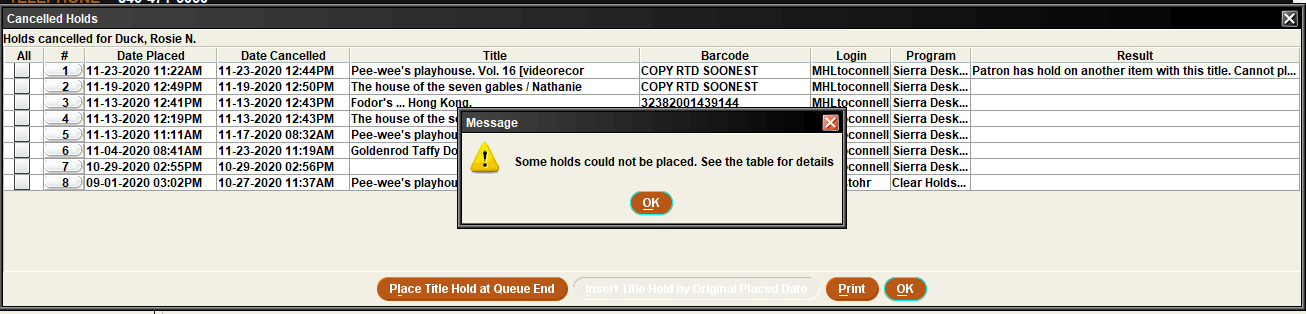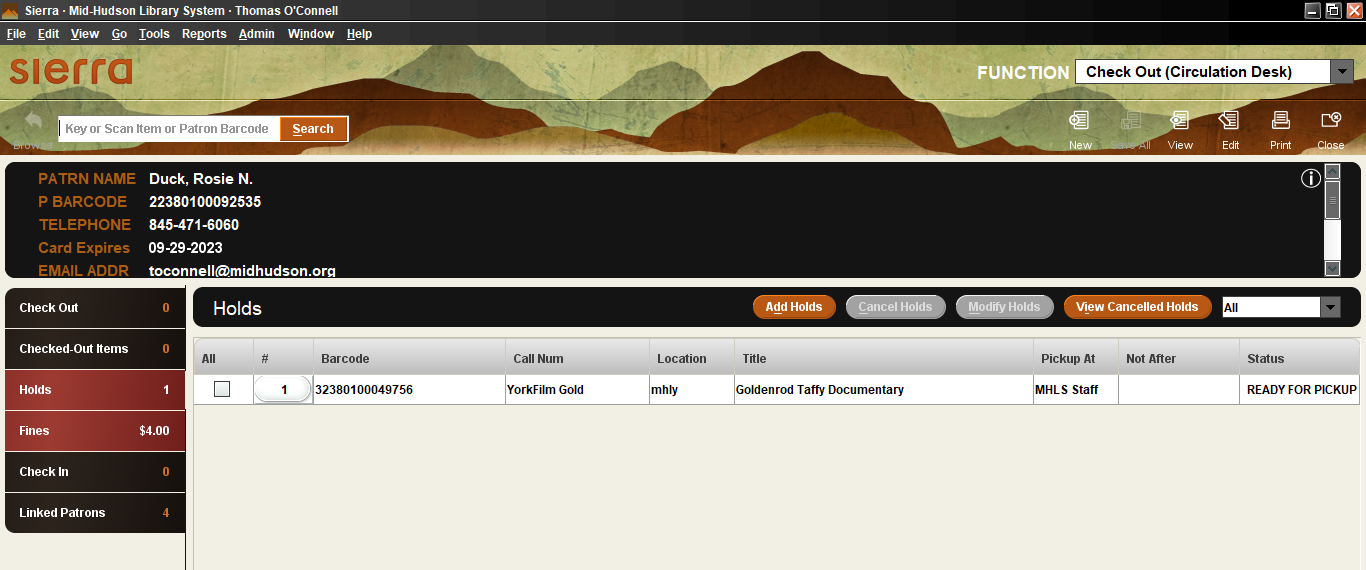
Clicking on the View Cancelled Holds button will open the Patron’s Cancelled Holds table.
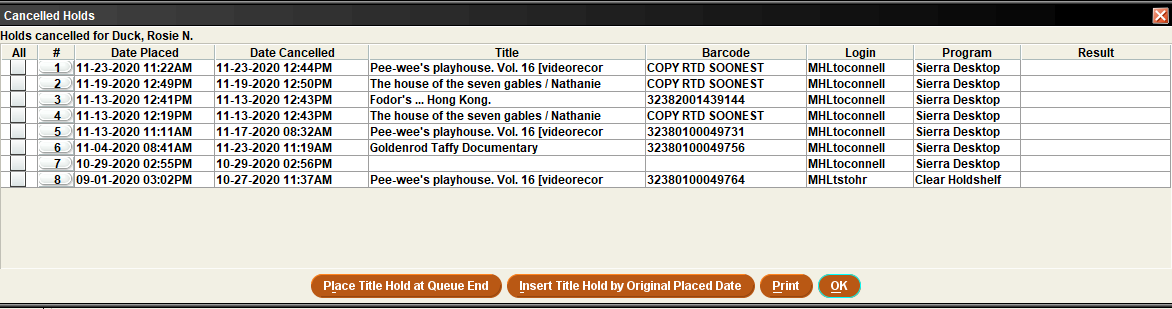
From the Patron’s Cancelled Holds table, select the cancelled request you would like to Reinstate. With the hold highlighted you can:
Place Title Hold at Queue’s End, which will place a bib level hold, adding the Patron to the end of the line of requests on that title.
Insert Title Hold by Original Placed Date, which will place a bib level hold, adding the patron back in the hold queue according to when the Patron ordinally placed the request.
If you try to Reinstate a hold that the patron has already requested, Sierra will return an error Message and add the reason for not Reinstating the hold to the Result column.