Streamline Materials Handling with Mobile WorklistsMobile Worklists is a Modern Library Award winning app that empowers library staff to manage collections and circulation tasks effortlessly from a mobile device. Whether handling inventory, processing holds, or updating item records, Mobile Worklists reduces repetitive tasks and eliminates unnecessary trips to a workstation—boosting efficiency and accuracy. including:
- Title Paging
- Weeding
- Searching projects
- Placing items on display
- Relocation projects – moving items to and from storage, between branches, and throughout the library
- Managing new collections
- Labeling projects
- ILL delivery tracking
- Inventory projects
Conduct shelf reading, manage inventory, and handle relocation projects on the go. - The ability to e-mail lists from the mobile device to other library staff, faculty, students, or patrons interested in a specific set of materials
- Check in /Check out
Check out items, process returns
(with backdating), and log in-house
usage from your mobile device.
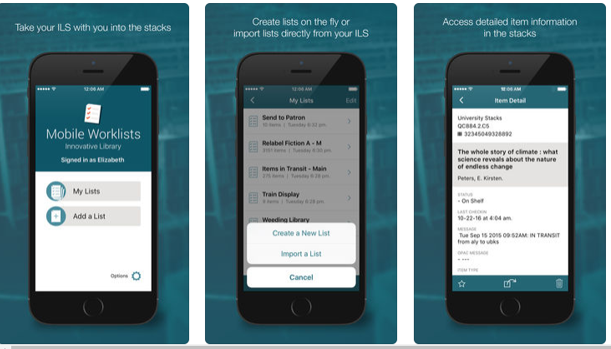
System and Hardware Requirements for Mobile Worklists
Mobile Worklists is available for both iOS and Android platforms. On iOS, the Mobile Worklists app is optimized for the Apple® iPhone® and iPod®, but it also functions on the iPad® or iPad mini™. The Android version functions on a wide variety of mobile phones and tablets from various manufacturers.
Mobile Worklists requires the following:
- With Mobile Worklists version 3.2.1 and earlier, iOS version 9.0 or above running on one of the following devices:
- iPhone® 4 and newer
- iPod touch® 5G and newer (October 2012 and newer)
- iPad® 3 and newer (including Mini and Air)
- With Mobile Worklists version 4.0 and later, iOS version 12.0 running on one of the following devices:
- iPhone® 5S and newer
- iPod touch® 6G and newer (July 2015 and newer)
- iPad® 5G and newer (including Mini 2, Pro, and Air)
Android version 6 or newer (October 2015 and newer); Android support requires Mobile Worklists 4.0 or later
What: Mobile Worklists makes material handling and management tasks more efficient and makes your staff more productive by making use of mobile technology to reduce the back and forth between the stacks and the desk and cut down on repetitive material handling.
When: The app you need is available in the App Stores, feel free to load it on your device and start using Mobile Worklists.
Why: Mobile Work lists allows the user to Create a list of records in the app, Scan barcodes with the camera on their mobile device, and turn a list into a review file to work with the item records.
Where: On your IOS or Android mobile device – from there it can go anywhere you need it to.
Getting Started with Mobile Worklists:
- Download Mobile Worklists Application from Apple App Store.
- Enter the site code, which identifies you as part of Mid-Hudson Library System: MHUD
- Log in with you Sierra Username and Password. This will not use a library license.
From the opening screen, you can select My Lists or Add a List