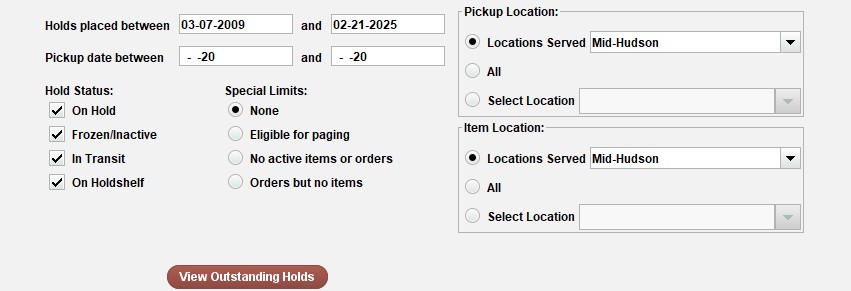The information below is documentation to support the Online Webinar from February 26, 2025.
The webinar is an Introduction, intended to expose directors and staff to resources, with some light examples. Each resource will be covered in subsequent webiners in depth. Included below are the steps for examples that may be used in the webinar, whuch should help facilitate recreating the reports. The webinar is an introduction to areas of reporting with a focus on collection development and management using ILS Data.
Reporting Resources Covered
- Sierra High Demand Holds
- Sierra Manage Holds
- Decision Center (Transactional Data & Record Data)
- Ease of use through Filters
- Title reports
- Filters and “Remedy” Filters
- Schedule and export options
- Circulation Reports (Transactional Data)
- Quick reporting
- Hourly report
- Web Management Reports (Transactional Data)
- Export
- Sierra Create Lists (Field Data)
- Extremely Flexible in creating groups of records
- Export / Update
- Sierra Statistics (Field Data)
Other Resources
- Mobile Worklists -Download from the Apple or android app store
- Excel
- References and codes on Knowledge Base
High Demand Holds
A review of outstanding holds in a very wide view.
Comprehensive instructions on KB
Choose System wide thresholds to see the hot titles that are building system-wide or your location to focus on what is being picked up at your site.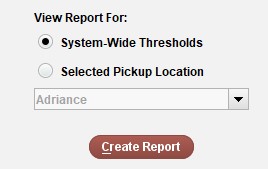
System-Wide
- Sort: Any column can be sorted by clicking the column header. By default the sort is on the title.
- Sort by the number of System holds to locate the most in demand titles (2 clicks to get the largest to smallest sort). Note: the number of items.
- Sort author to locate a specific popular author
- Sort by Material type to group-unfortunately there is no filter
- Review -right click to review the Bib record
Selected Pickup Location
- Sort by local holds (Click 2 times for most to least)-This list is based on the number your threshold is set to. Thresholds can be set differently for each material type. It is recommended to set the threshold to 1 so that you see the entire count of local holds.
- Review your ratio of holds against system holds and system items. Be aware of book group holds which may skew the reality of what you need to order.
Manage Holds
Comprehensive instructions are available on KB.
Date range for when holds are placed: Holds do expire after 360 days from placement, but this was not put into place early on, so we do have some really old holds.
- Eligible for paging-circulating copies, on shelf status
- No Active items or orders- Item not holdable based on status or applied rule, and/or no orders
- Orders but no items – Usually new or long or planned publication never happened
Pickup Location – By default set to the login library = location served, with the option for all or select a specific. Show’s holds going to the selected location for pickup.
Item Location: Applied only to item level holds. Most holds are placed at the title level, but once filled can beviewed by who owns the copy in these reports (In transit or on holdshelf).
Holds placed by for your Pickup location that will not be filled.
Set the filters as shown below, with your location served selected and “All” in item location. Check all unfilled status (On hold and Frozen) and set the special Limit to no active orders. 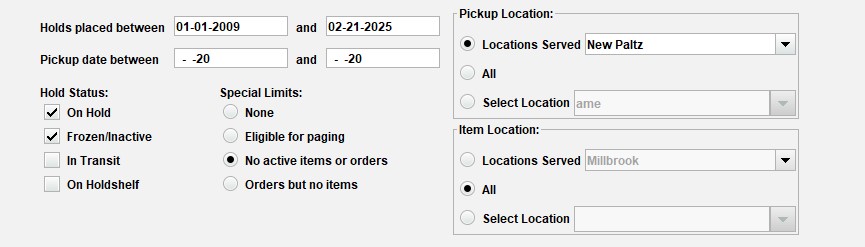
Decision Center
Decision Center is a web based reporting tool. An overnight process ships data to this reporting tool, whree it is stored for 3-5 years (depending on the data).
Knowledge Base Resources
Report examples:
Circulation Report by Annual Report
- Select Evaluation
- Select Transaction Location
- Select Transaction location by Annual Report
- Edit date – move the slide bar to month and select Last Month
- Leave the rest of the items remain as they are
- Location =’s library who owns the item
- Transaction
- Circulation = checkout + Renew (Item circ in WM)
- Checked out at the location
- Renewals by staff or by patron if checked out at your location
- Holds Placed – by staff or at OPAC w/ static IP
- Holds Filled (trapped) by your library logins
- Checkins – Checked in (completed circ transaction)
- In house counts
- Bookings
- Click Go (and literally you should go find something else to do- these reports are slow to build)
Popular Titles
- Select Evaluation
- Under Circulation Select Top Titles
- Select Popular Titles
- Choose the date range for the report
- Set transaction to appropriate selection (Checkouts?)
- Set Transaction location to your library (Ignore 3 letter code and *)
- (Optional)Refine by ptype, itype, location or shelf location. Call number range will work for non fiction only. Note: excluding your location(s) will show what was checked out at your library from other sources through holds.
- Click Go
Circulation | Web Management Reports
These reports are related. One is the new improved version of the other, but was it really?…For the most part they provide transactional statistics, created in much the same way, but there are some noteable differences.
Can be accessed by direct links or from the Sierra toolbar, under reports
Circulation Reports (the Original report)
It screams 1980’s but it has the advantage of quickly providing stats that you can grab and go with. It also can provide a quick pie chart, though renewals will be listed as miscellaneous.
Monthly Circ Stats
- Select Circ Activity
- Circ stats = All Activity
- Dates= Last month
- Sort by = Limit
- Limit by = terminal (another name for stat group)
- Type = Annual report
- Submit (ignore Maintenance)
- Select you stat group(s) from the table
(find your stat group number) - Click Submit
Other reports: Hourly, Age of collection
Web Management Reports
Screams early 2000s, and is the revision of Circulation reports. The major change is that you can save reports and easily export them to excel. Similar reports to the previous plus quick summaries
Create Lists
The ability to group recors based on criteria found in field data…
During the pandemic. We ran a 3 part “lab” series where we provided the instruction, and then met in a Zoom “lab” to discuss the process, and expand on the lesson. The core lessons for the beginner series and the samples are below. There is also a 3 part version for intermediate and advanced. Training on Demand also has “Create List” for beginners.
Create list for Beginners and Againers
- Authorizations needed
- Access to Create lists and to Review Files must be authorized for your login. The Library Director can request that your login have this added by sending an email to techsupport@midhudson.org.
- The Sierra Create List desktop
- The Create List Search form Video Tour
- Next record: Ctrl + ] (PC or Mac)
- Last Record: Ctrl + [ (PC or Mac)
Lesson 2 – Primary Searching
- Your patrons
- All patrons Video tutorial | Documentation
- New Patrons Video tutorial | Documentation
- Online Patrons Video tutorial | Documentation
- Find your items
- all Items Video tutorial | Documentation
- New Items Video tutorial | Documentation
*Bonus Material: Sierra Statistics - Items that:
- Have a status (transit & Missing in transit)
Video tutorial | Documentation - Call number range
Video tutorial | Documentation
- Have a status (transit & Missing in transit)
- Find Bibliographic records
- Bibliographic Material type
Video tutorial | Documentation
*Example searches for new adult fiction books
- Bibliographic Material type
- Your patrons
Enhanced search for items using a scanned barcode
Items in transit for too long
Sierra Statistics
Paired with a create list, you can gather cumulative stats
Knowledge Base Resources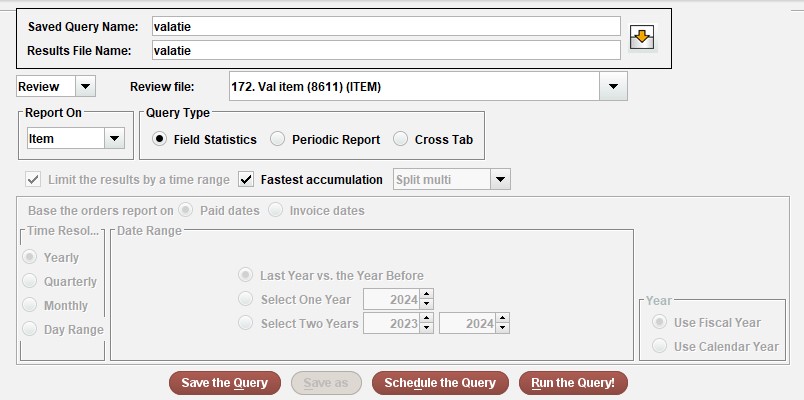
Once run the file can be viewed with counts from several field values. (example Call #)
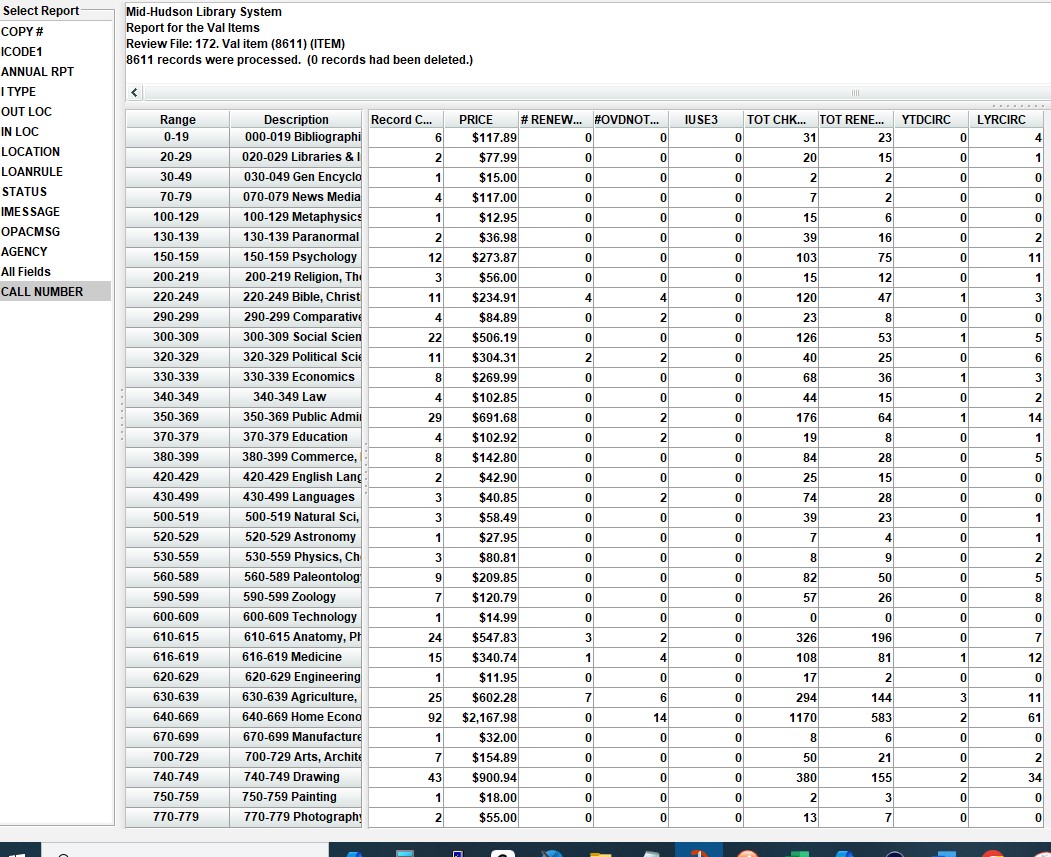
More Workshops in this series
| Sierra Circulation Reports | There are several resources for reporting circulation statistics. We will begin with some foundational information on circulation statistical reporting and build on that with a deep dive into the various reports available in the circulation reporting tools. By the end of the session you will have a good understanding of how to capture your libraries data and see it in the context of your county and the rest of the consortium. REGISTER HERE | 3/06/2025, 10:00-12:00 PM |
| Understanding the Sierra Holds | This session will review how to manage the demand across both physical collection and OverDrive. In the first part of the session we will review the Sierra High Demand Hold Report, The Manage Holds Report and the holdshelf. We will review how holds work start to finish, including the Patron placed hold in Discover. | 4/03/2025, 10:00-11:00 AM |
| Introduction to OverDrive Marketplace | In this webinar, Nina Acosta, MHLS Data Operations Supervisor, will provide an orientation to the OverDrive Marketplace for library staff. We will review several reports to help you better understand your patrons’ usage of OverDrive/Libby, and review tools and features that make it quicker and easier to build your Advantage Plus collection. This webinar will be recorded and available on-demand after the session. REGISTER HERE | 6/12/2025, 2:00-3:00 PM |
| Decision Center Reports | Decision Center offers reporting tools that can help you to better evaluate your transactions in larger context. There are tools for collection development that examine your current collection for usage trends and weeding tools that will help you to locate the most appropriate titles for weeding based on no use or overuse. Once the reports are created, they can be further filtered. The export to review file or excel will make the next step in your project a breeze. REGISTER HERE | 7/10/2025, 10:00-12:00 PM |
| Mobile Worklist | Mobile Worklist is an staff application that can be used in many staff tasks. As a mobile app the product is designed for tasks that are done in the stacks or away from the traditional circulation desk environment. REGISTER HERE | 9/24/2025, 10:00-12:00 PM |
| Introduction to Weeding your Collection | Collection Development includes removing the items that have lost relevance, are no longer in demand or are no longer physically appropriate for use. We will explore reports that will help you to identify and target areas of your collection for weeding. REGISTER HERE | 10/07/2025, 10:00-12:00 PM |
| Introduction to Create Lists | Create Lists is the key to understanding your collection hands down. This session will introduce you to this tool and get you started with the basic searches that will be the foundation for most searches across all record types. REGISTER HERE | 11/20/2025, 10:00-12:00 PM |
| Create Lists – Advanced | Once you have the basics of creating lists of your items and patrons under your belt, it is time to take the next steps! We will cover more complex and nested searches and explore more exported options withing Excel. REGISTER HERE | 12/11/2025, 10:00-12:00 PM |