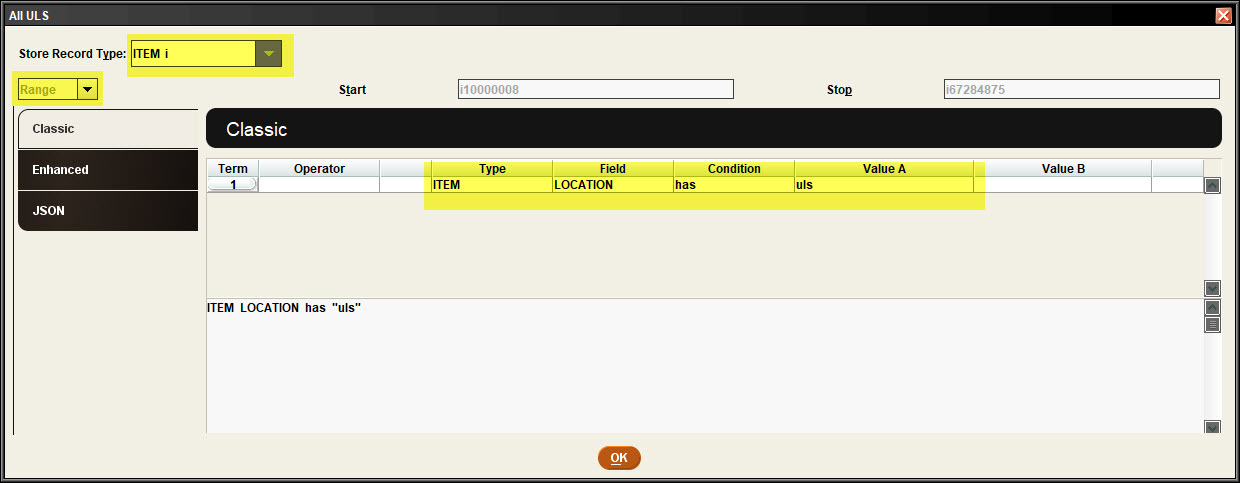- Find an empty Review File and click on the search Records button. The Query box will open. Set the Record Type to Item, since those are the types of records you are requesting.
- Change range to Index, then select barcode
- put your item barcode prefix in both fields as shown below. The example is the item prefix for Town of Ulster.
- In the search form enter any criteria that you wish to narrow your search. In this example it is created date, but it could be a call number range or even a bibliographic subject
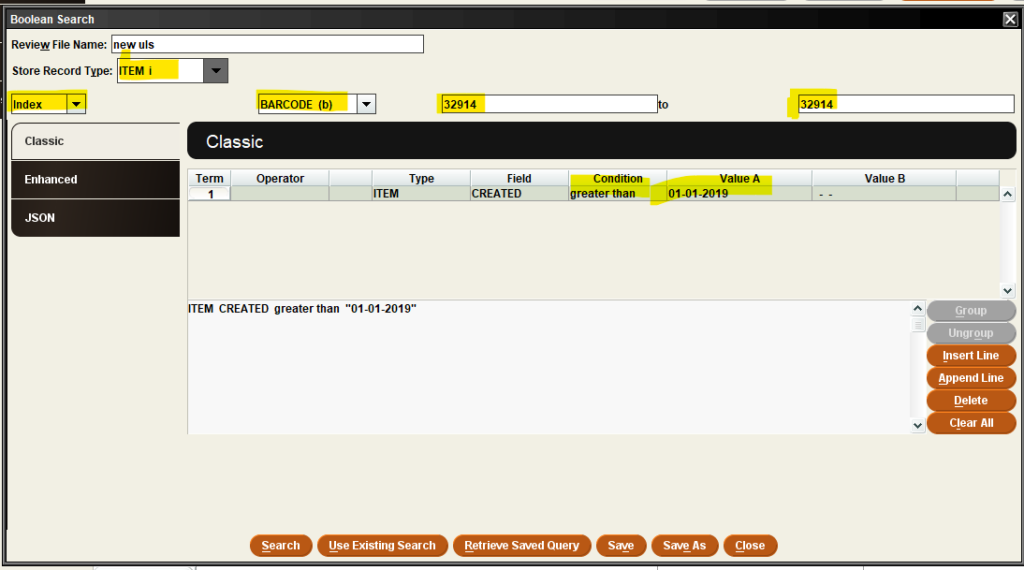
To list all your items, simply enter
Type = Item
Field = Location
Condition=has
Value A = your 3 letter location code