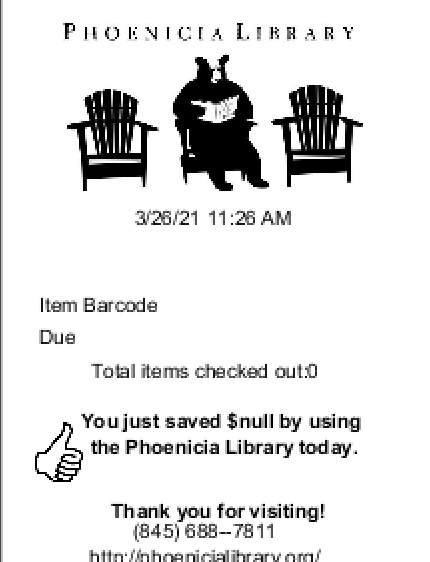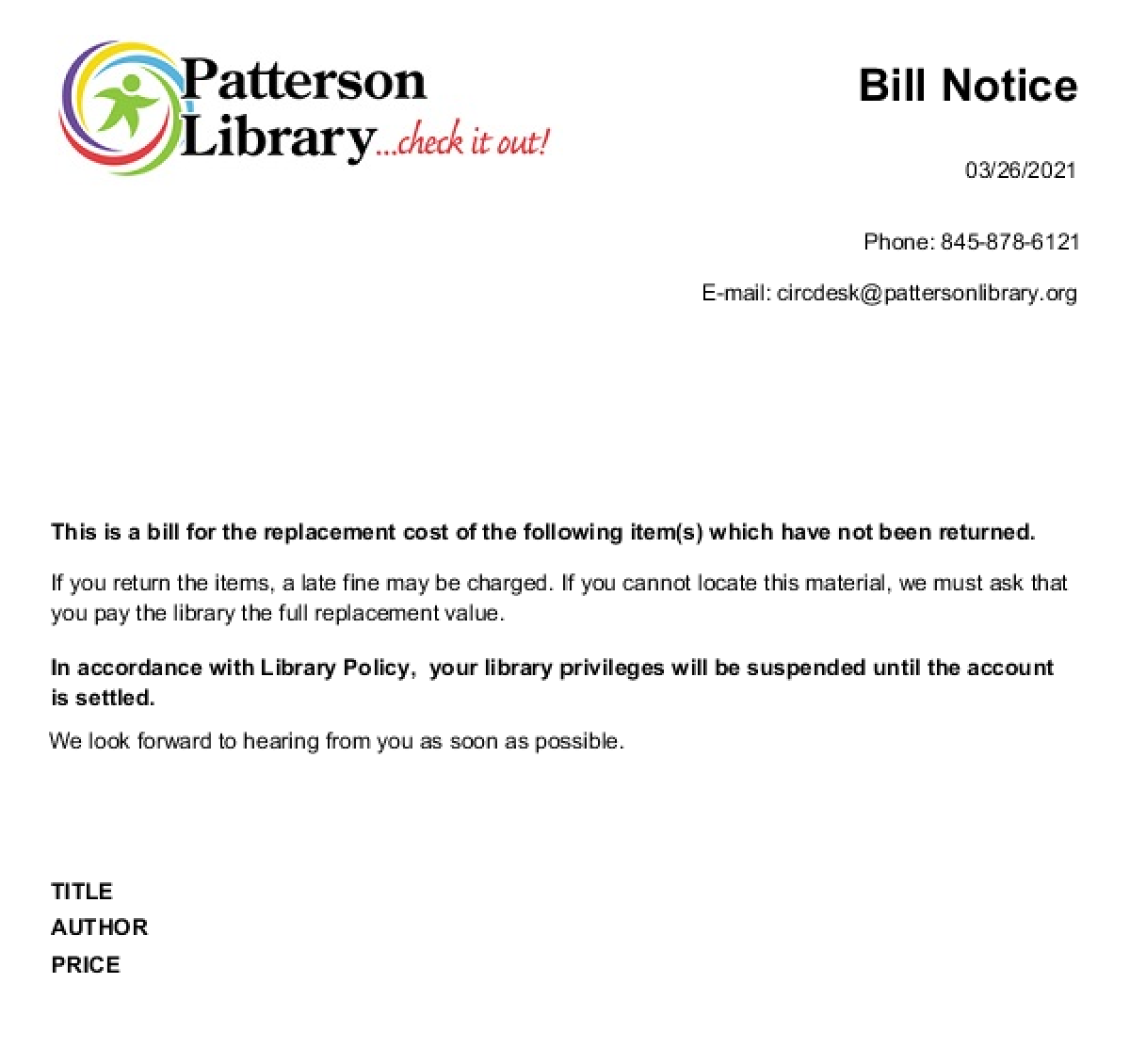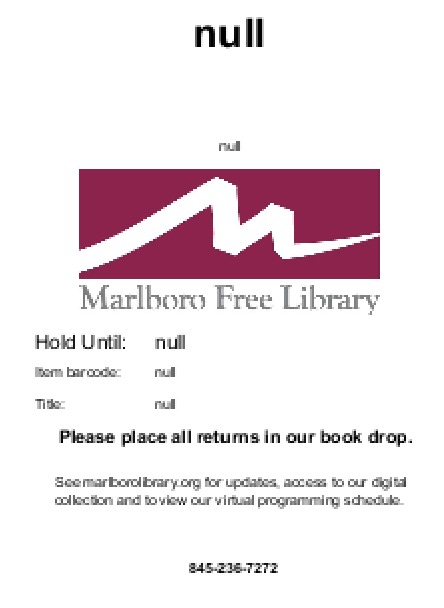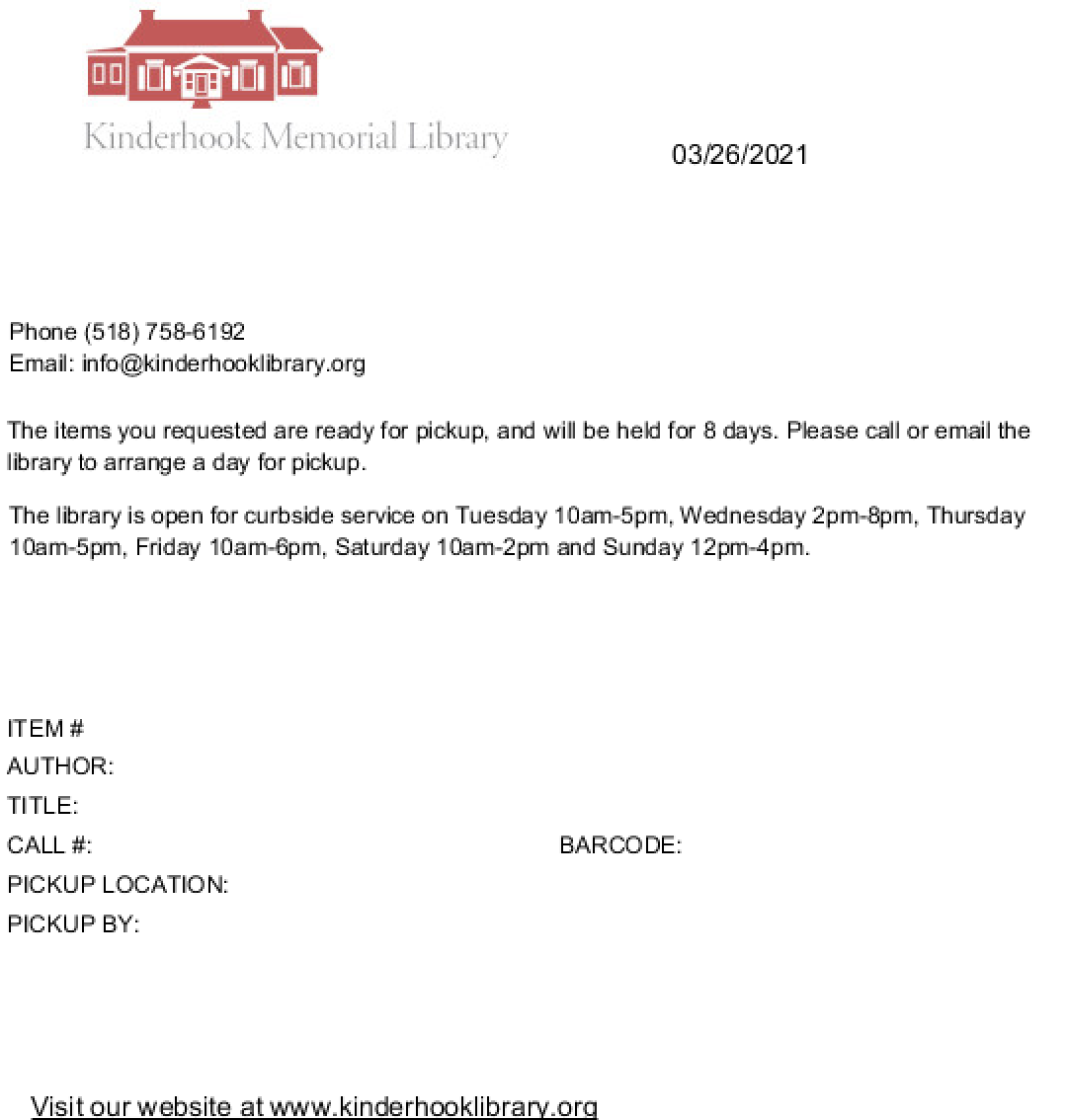Getting to know Print Templates
Customizing your messaging in Sierra requires a print template to be exported out of Sierra for editing, and then imported back into Sierra. The templates can include HTML links and images. The process is daunting and there are limitations, but the ability to control your own formatting, language and edits is well worth the effort
There are two methods of editing the templates.
- Very basic text edits can be done in a non-formatting text editor like Notepad in Windows or TextEdit in Mac. This would include swapping out a small number of characters for a similar number of characters. This is blind edit, so making changes that adjust the page are not recommended.
- Use a reporting software that can open JRMXL files, like Jaspersoft Studio. Download and learn more about Jaspersoft Studio
Instructions for both methods are found in the menu below.
Print Templates in Sierra
When customizing Print Templates, start with the supplied default template for your print job. These are found in Admin | Settings | Print Templates to see all the print jobs that can be customized with a Print Template. Print templates is controlled at the user login level, so changes that you make in selecting a template and turning on print templates are true only in your login. The files however are shared. Making changes to the files, overwriting them, or deleting them is changing them for all Sierra logins.
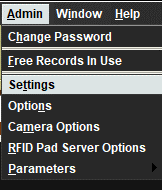
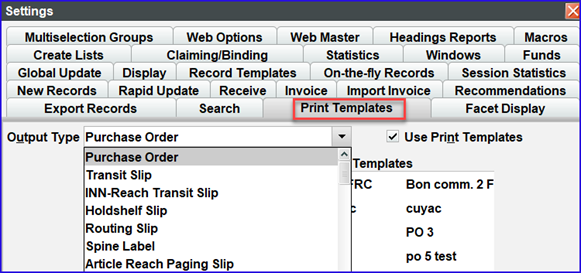
What notices can be edited?
Once in the print template window, you will find the Output Type dropdown menu of template options. There are many options that are used for products or features that are not installed or implemented, . Commonly used templates include the notices that are prepared and sent from your library -Overdue notices, Bills and Hold Pickup Notices. Other commonly edited notices are Due Slip and Holdshelf Slip.
You are NOT permitted to edit the Courtesy Notice , Transit Slip or Default templates!
These are system wide notices. Editing these notices will affects all libraries. Also any notice labeled default can be used as a template, but do not save changes or import notices that will store changes to these templates. Accessing these files is given to you in trust. The abuse or misuse of that trust will result in the loss of access to edit files.