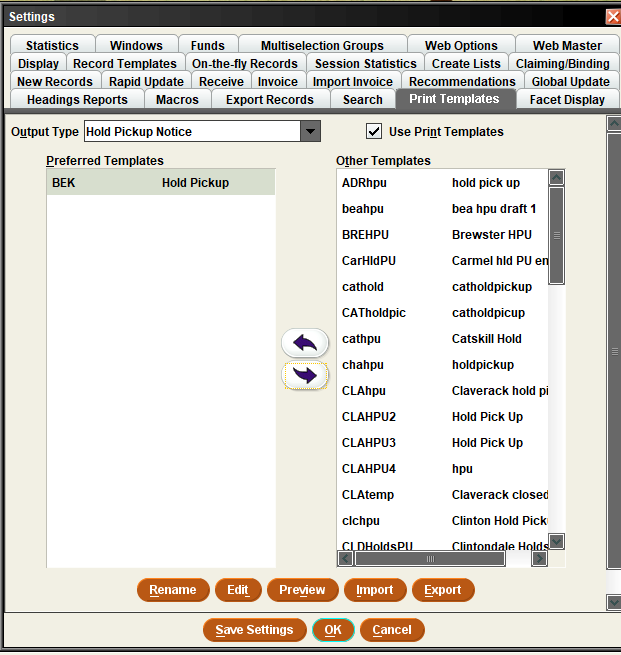To change the Print Templates Sierra is using to generate Notices, follow these instructions –
From Sierra, expand the Admin drop-down menu and select Settings
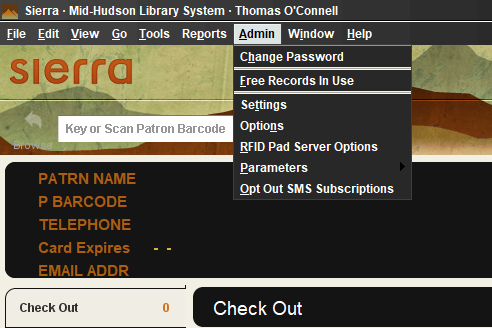
When the Settings box opens, locate the Print Templates from the tabs at the top.
From the Print Template tab, select the Output Type for the template you want to change, such as Hold Pickup Notice.
Make sure that the Use Print Templates is selected.
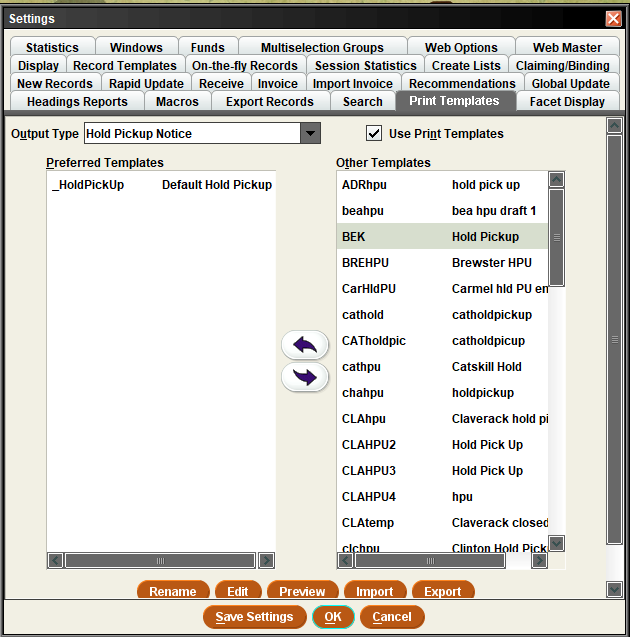
The template listed in the Preferred Template is the one that Sierra will use. If the one in the Preferred Template is not the one you wish to use, locate the one you want in the Other Templates, highlight it and move it to the Preferred Templates using the arrows in the center.
Click on the Save Settings button and then OK to save and close.