Welcome!
This new mailing list will be used during the rest of the Vega pilot project and into our soft launch period. It is a place for you to get a sense of what others are thinking about, be updated by MHLS on intel from Innovative (iii), and talk about Vega. This list is just for the reviewers, and it is an open forum.
We ask that you be kind to each other and be patient too. Sometimes we all need a little help to see! Please keep providing issues you find in the survey form, but use this list to stay up to date and share your thoughts and experiences. This is a new process for us all, so we can iterate on how we get the work done along the way.
For our first email, we have compiled some of the questions and feedback that we’ve received since introducing the Highland, Kingston, Marlboro, and Patterson libraries to the pilot project and tried to provide some answers and explanations. We elevate everything we hear from libraries to our partners at Innovative.
And thank you all again for helping to pilot the new Vega catalog for the Mid-Hudson Library System!
Here are the links for each library’s test version of the catalog again:
- Poughkeepsie Public Library District: https://mhud.na.iiivega.com/
- Highland Public Library: https://highland-mhud.na.iiivega.com/
- Kingston Library: https://kingston-mhud.na.iiivega.com/
- Marlboro Free Library: https://marlboro-mhud.na.iiivega.com/
- Patterson Library: https://patterson-mhud.na.iiivega.com/
Questions
Q: Is there a way to put the locations and formats in alphabetical order?
A: Right now, the sort is by result count, but other options for alphabetic and custom sort have been requested.
Q: Will there be an advanced search option?
A: Yes – there will be an advanced search in the future.
Q: Why are there two search boxes?
A: When My Bookshelf (the patron account area) is showing, the main search box is covered, so the smaller box still provides quick search access. This is something that has been raised as confusing before with Innovative. It is also possible to use a link on your website to embed a search box.
Q: Will there be a “new items in catalog” link?
A: It is possible to create a “new items” showcase that can be embedded on other web pages, and we could also embed the Vega search box in a web environment where we build this sort of curated content. You can also sort search results by “New Materials” to find recently-cataloged items and save that search. But so far, there is no direct “new items” link.
Q: Will the “get a library card” option be available?
A: A new version of registration is coming! Innovative has new patron facing “journeys” that will be a sequence of events. Getting a new card will be one of these journeys. The process includes checking for a current record, renewal if there is one, and a Welcome process for new members.
Q: When signed-in, is there a way to change the pin? (not just from login screen)
A: Currently no, but that is a great idea. So far, only the same feature we have now on the login screen is available. We can control what is editable by patrons in their profiles, but only on the fields available that are shown.
Suggestions and opinions
Change the heading “Reader reviews” to “User reviews” since books are not the only items in the card catalog (same goes for Reading History).
Good news! In most places where you see names or labels, we can rename them – this is exactly the type of change we want to make. In this case, the labels need work for sure!
Remove “eBook” from Concepts.
Subject headings from bib records get turned into “concepts” for Vega. Because a lot of electronic resource records from vendors come with subject headings like eBook, electronic books, Overdrive, etc., they show up as concepts. We have the ability to suppress certain concepts from showing on individual resource records and have told Innovative that we also want the ability to suppress them in the Refine Results filters. We’re working on it!
Using the back button does not facilitate navigation between My Bookshelf (which layers on top of the current page) and other parts of Vega. This can be confusing or frustrating.
People do tend to use the back button, so we will check with Innovative to see if this was covered in their usability studies.
Since the call number is not visible on the first screen, it is often impossible to determine if the book is A, J or YA until you click on location. Too many steps.
I think the suggestion here is to include the full location label, including the adult/children/YA suffix. This would be the case for all titles if applied – one thing to keep in mind is that even in Encore’s non-rolled-up display, the locations are not always consistent. Just because Adriance puts a title in YA, that doesn’t mean all sites will place it in YA. To see the call number, you have to go to the full record (2 clicks). Still, we might find some common ground to display…let’s talk about it!
Encore: | Vega: |
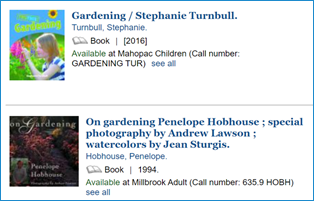 | 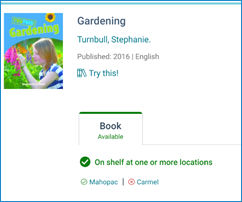 |
Encore:
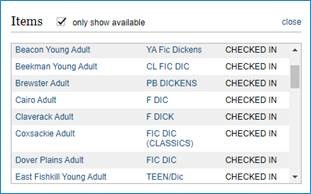
Requested features and enhancements
IMDB links under Details.
Good idea – it has been discussed by Innovative.
Kanopy links for all libraries.
Coming soon!
Ability to remove titles from reading history.
Yes – this is a must! Not yet available, but in the works.
A suggestion option for items that are not in the system, like we have with Overdrive. That could go to the patron’s home library as items they would like to see in their library.
This is available in Encore, but we have not yet seen it discussed for Vega. We can bring it up with Innovative.
More examples, screenshots, and explanation related to this feedback and other known issues can be found on the MHLS knowledgebase Pilot Review. The Tech Ops team’s next meeting with Innovative will be on Monday, May 2nd.