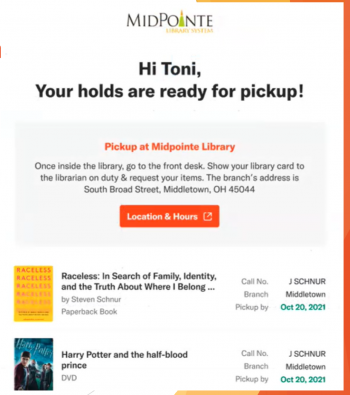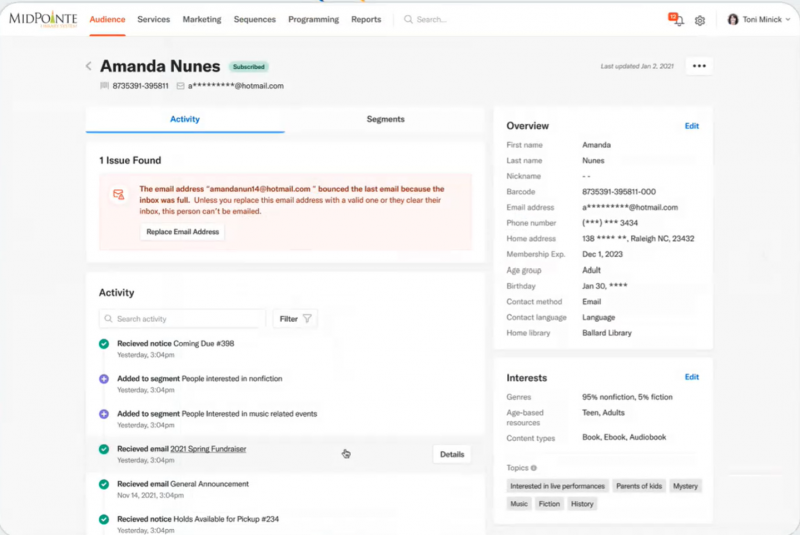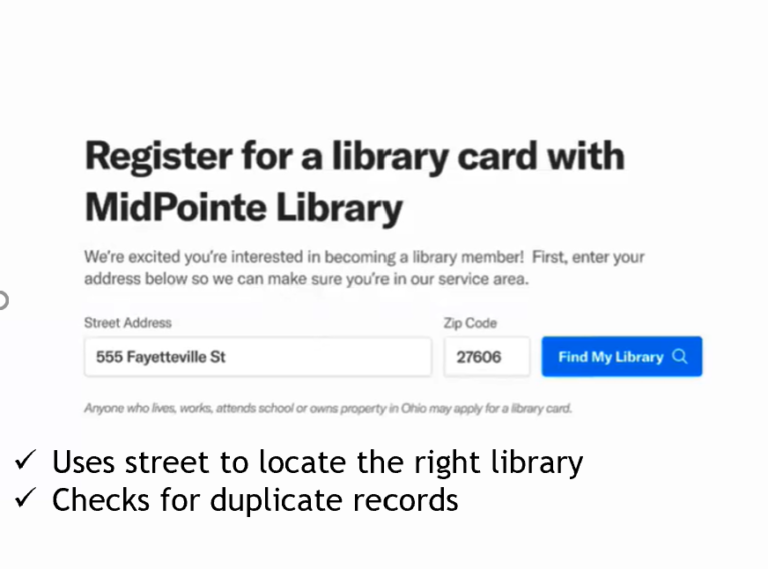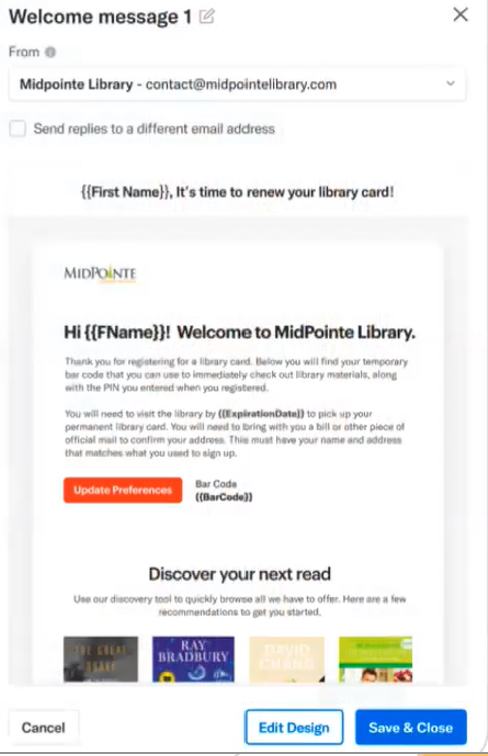LX Starter Launch Kit
What is LX Starter?
What: ILS Notices, Re-Designed
Vega LX Starter is a new web interface for library staff that modernizes and simplifies notices and email communications with patrons. This new product is included in our Sierra ILS but was developed on the same platform as Vega Discover. Click here to skip to the key features or FAQ.
When?:
Now! We are in the process of training library staff. Each library will make their own launch plan for moving forward. The first step will be for the library director to initiate the process by identifying who will be managing the design and access to LX Starter. The videos below explain the options for customizing your notices and scheduling sending.
Rollout:
- Access by request: Unlike some products, your library will have a choice about LX Starter and when to implement it, once the gates are open to bring on libraries.
- Directors only – The decision to transition to LX Starter is made by the director. We will provide directors with access to a form that provides the specific information for setting up the library.
- Designated staff identified – The director will be asked to identify staff members who need logins, and a primary contact will be required to act as the site administrator.
- A brief onboarding session – Each site will have a brief onboarding session to review the dashboard. We will provide you with an overview for setting up notices and sending when you are ready.
- Notice creation – You will design your templates from scratch or use the provided templates to begin.
- Internal notice testing and tweaks – In LX Starter, you can test your notices.
- Library goes live – when you are ready switch from Sierra notices to LX Starter
Learn how:
LX Starter is added to one library (or not) at a time, so it is up to the library director to determine when their library is ready to make the transition to self-edited notices.
Video Resources
- User roles and onboarding
- Library settings and scheduling notices
- Build your brand - upload your logo and setup your brand colors
- Design blocks - creat grouped content to be used again and again
- Create/Edit email templates
- Adding showcases to your design
- Using merge tags (Sierra record data)
- Publishing your notice
- Testing your notice design
- Editing your published design
- Analytics - reports on your notices
Other resources
- Training on Demand
A new series of tutorials are now available in the Technology Training on Demand academy, available to be assigned to staff. The tutorials include brief quizzes to test retention of the content included in the tutorial.
- LX Starter documentation
Innovative Interfaces’ documentation/user manual. - Vega LX Starter (aka Connect) introductory webinar from Innovative
Key Features
ILS notices, re-designed through LX Starter: The first release of LX Starter will support existing ILS rules for notices. LX Starter includes templates for each existing notice and the templates are customizable by the library. LX Starter also has the ability to group notices of the same kind into one email. For example, if a patron has two overdue books and they are set to receive one notice for each book on the same day, LX Starter can combine those notices into one overdue email for both items. You will also be able to add Showcases for library resources or events within the notification when you purchase other Vega modules.
Email design tools for notices and journeys: Simple, intuitive, easy-to-use tool for editing notices and journeys. Innovative will provide templates for all notices and journeys that the library can edit to match their branding or update additional content within the email.
Insert free images: LX Starter gives you access to over 4 million high-resolution images, that are licensed to be used freely in your emails. Search the image database and insert images directly into your emails.
Engagement metrics: Library staff will have the ability to view engagement metrics for notices and journeys or by the individual patrons. They’ll have visibility into whether an email was received, opened, or acted on (clicked a link). Viewing this information in aggregate allows the library to see how its communications are performing overall. Viewing this information by an individual can help when troubleshooting with patrons (I didn’t receive it).
Enhanced content (cover images) for notices: Libraries using LX Starter will have access to Syndetics cover images for email notices.
Automated bounceback handling and workflows: Protect your sender reputation. If an email bounces, LX Starter will stop sending emails to that address until the contact information is updated. LX Starter will also flag the bounced email address in the ILS.
ILS integration: Extended view of patron record with single activity stream. View patron details in one place and if they have recently opened library emails. Library staff will have the ability to update contact information for patrons through LX Starter and sync it back to the ILS.
Unified, web-based staff experience (LX Admin): A streamlined staff interface where they can set up notices and journeys, edit emails, view patron records, and review email performance metrics.
Q&A
When will LX Starter be available?
The first release of LX Starter were made available at the end of 2022 with a focus on focus on notifications (without journeys). In 2023, Innovative focused on onboarding all standalones sites, continuing to focus on notices. During 2023, the product evolved with regular enhancements to the notification process and staff interface, but still focused on notifications only. In 2024, Innovative began working on the necessary includes to make it available to consortia. They are hoping to release that version in May of 2024.
How do I request LX Starter?
The Mid-Hudson Library System is an early development partner on the consortia-based product. We have a pilot libraries in place to help us test the product andnow seeking Director’s requests to implementation for their library.
When will journeys be available?
There is no announcement for the delivery of LX Starter journeys.
What is the minimum software version of Sierra for LX Starter?
At present, the minimum version is Sierra 6.1. An additional patch will be installed prior to our implementation.
Will LX Starter have a separate user interface than Sierra?
Yes, it will have a separate user interface for turning your patron communications on and off, editing notices and journeys, updating patron records, and checking the engagement metrics. You will still be able to update patron information in the ILS as well.
Will there be documentation?
Yes – The documentation has been linked in the resources.
Future Features
Four patron journeys through email: A patron journey is an email or series of emails scheduled to send automatically when triggered by patron information or patron activity. They provide a personalized communications experience for patrons while requiring minimal time and effort from library staff.
- New patron registration and welcome journey: When a patron registers online or in-person for a library card, this automated journey sends them a confirmation email for their new account with their barcode, then follows up with a series of 3 sequenced emails familiarizing them with the library and all of its offerings (4 emails total). Libraries will have the option to toggle on and off the emails in the sequence. This includes a library-configurable webpage with a registration form for online patron registration.
- Automated renewal process: Based on information in the patron profile, this automated email includes links to online, self-service options that allow patrons to update their information and renew their card from home (or on the go) without having to visit the library building. Libraries will be automatically notified when a patron account is updated or a library card is renewed.
- Anniversary message: Based on information in the patron profile, this automated email will engage a patron on the anniversary of the creation of the library card. Giving the library an annual touchpoint.
- Haven’t seen you in a while: Based on information in the patron profile, this automated email will engage a patron when their library card has been inactive for a significant period of time.
Patron preference settings: Patrons can opt-in to share their interests with the library by selecting interest from a list of options provided by the library in the areas of Topics, Content Types, and Resources. This enables the library to have more useful information about what their patrons are interested in and a more modern interface for users to self-manage their preferences (such as preferred language or communications channel).