We will soon be implementing Innovative’s Vega Discover, which will replace our Encore catalog. We hope to have answers to all of your questions, but if you don’t find what you are looking for here, please submit a ticket by sending an email to techsupport@midhudson.org. Discover is still being developed and our understanding is evolving as it develops. You can expect this area of the website to continue to improve and include more and more detail as it becomes available.
Discover our new Catalog
A: Vega is a new platform of services being built to expand and enhance and extend the Sierra system. The Vega platform includes a number of elements that can be added on as separate enhancements. Currently, Vega includes a Discover element, which we are development partners for. Discover is the patron-facing interface or catalog that connects users to our library resources, both local and digital. The platform’s roadmap includes LX Starter (formerly Interact) which will help libraries reach patrons at a higher level, Promote, a marketing element, Program, for registration and events, and also Analyze, an analytical program for reporting and analyzing the data created in the system.
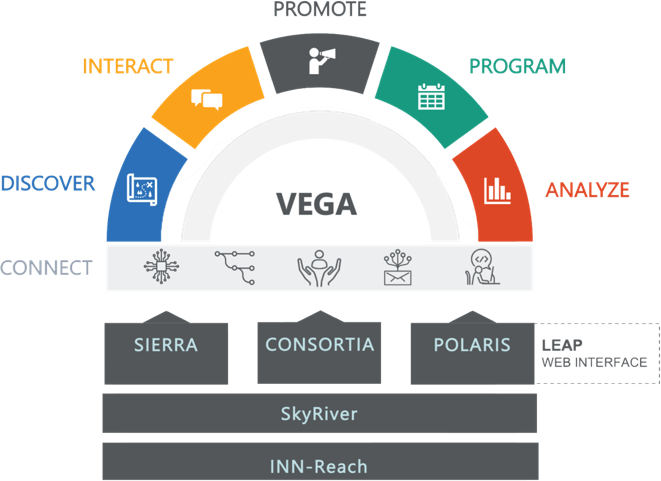
A: Vega Discover is an interface that patrons and staff will use to search and discover our physical and digital collections. Early discovery platforms like Encore were designed to provide wider access to library collections, with refining tools like facets to help narrow the search to meet their needs. Vega Discover is a modern evolution of the discovery concept, and while it retains the option to refines the search with limits, it also employs context and intelligence when providing results. Modern account display, the ability to manage useful tools for lists, and searching within it enhance the user experience.
A: The System Services Advisory Committee of our Directors Association has determined that we will Launch Vega to all libraries on December 6th-2023. We will still have Encore available. In this final stage of testing we will be fully launched with public facing access. This will be our final phase before considering ourselvels fully live. In this period we will look for issues, Test the holds system at our capacity and take feedback from member staff and patrons back to Innovative.
When we are confident that the service can stand on its own and meet our needs, Encore will be decommissioned.
A: Development for Encore is coming to a close, and for some time it has been understood that replacement was needed. It is also necessary to think beyond the constraints of the MARC record in order to embrace digital content in order to provide discoverability and access to resources from the web. While these are lofty elements for change, there are many tangible benefits.
- Patrons will have the user experience that they expect with resources at their fingertips and intuitive paths to manage their library patron experience. The interface has been developed through library partnerships and usability studies to ensure that the end result meets the needs of the user.
- Patrons can manage their experience, storing searches and lists with the ability to later reorganize their selections.
- Patron information like holds and checked-out items are displayed on the interface at all times and need only be expanded.
- Users can follow context searching fluidly, to refine and discover through data connections and trends.
- Record displays that make sense, providing all of the relevant versions in one place. If the user selects an edition that is not available, a more readily available edition is suggested, but can also be ignored.
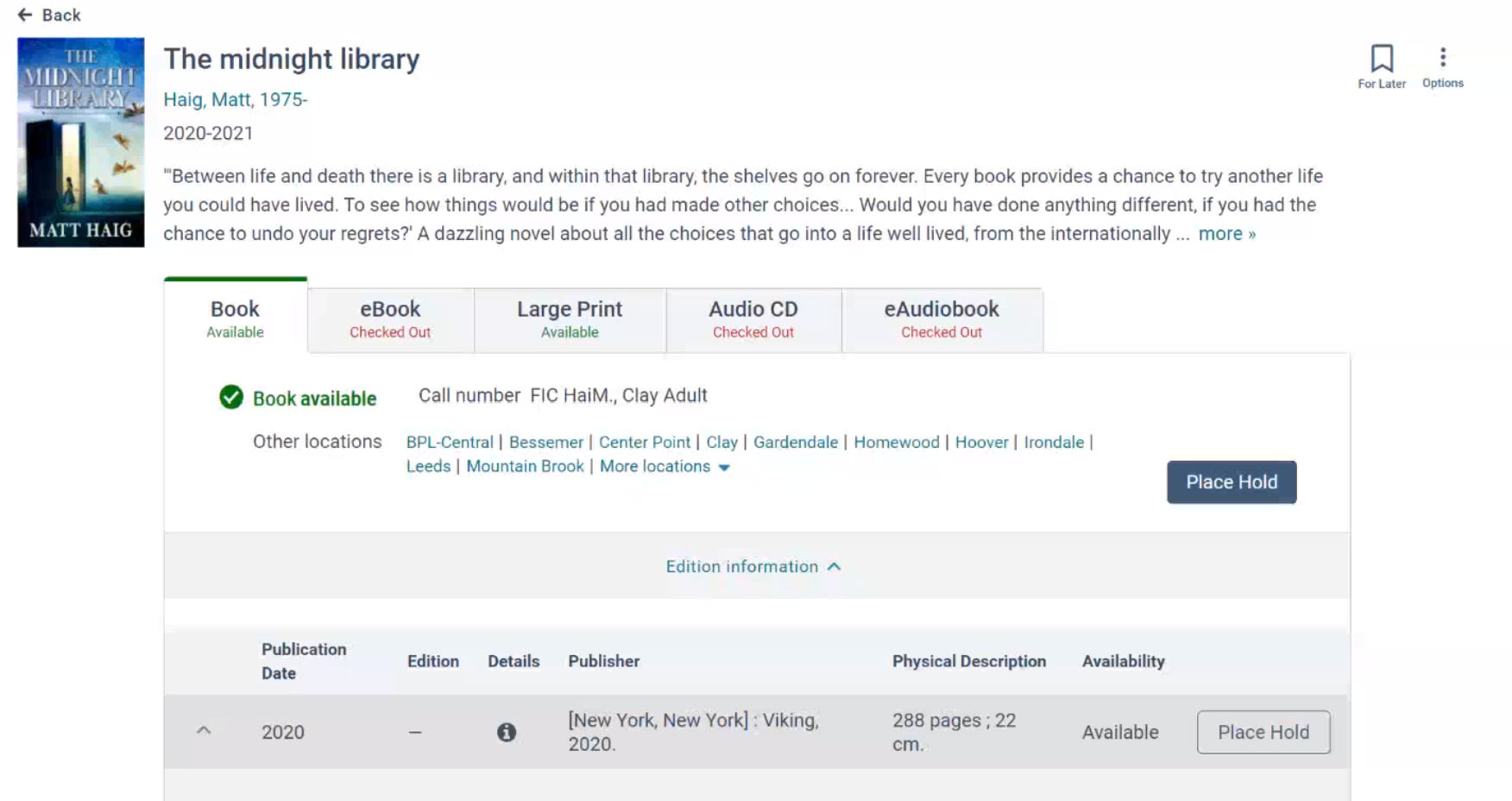
A: The catalog is work in progress, but that isnt really a downside. We feel that we have developed the catalog beyond our current public facing catalog, Encore. The Vega environment is still in development and we will be rolling out new features as they become available. We will do our best to keep staff informed, but updates will continue to be a regular event as the platform’s development continues.
A: Here is what our partnership has involved and the timeline:
- The first steps were to provide Innovative with the specifics about our data, resources, and resource sharing practices. This provided the structure for them to implement Vega Discover in alignment with how we do business today.
- Our catalog data is converted into BIBFRAME, which is the record management system that is used by Vega to more closely connect patrons to content and bridge the gaps between our physical collections and digital collections. While we continue to catalog in MARC, our data will convert in real-time to BIBFRAME.
- A test platform was set up for staff to access and test our catalog. We test searching, placing holds, and managing personal accounts as changes are implemented.
- Once we were relatively confident in the settings, display, and operation, we implemented a pilot project with six Mid-Hudson libraries to collect feedback for users and used this information to help Innovative guide their development.
- We will soft launch the new site for all to use while Encore still stands as our primary solution.
- We will direct all of our links to Vega Discover and remove Encore once we are confident that Vega Discover is ready.
The Patron Experience
A: Patrons have the ability to edit their record in the following ways:
- Add/Edit a Nickname: The nickname is used to change the patron display name within the catalog, allowing patrons to personalize their experience.
- Enter/edit and email address: Patrons can edit their own email address or make changes to it within the catalog platform,
- Edit the Home Library: The home library field is used by the catalog as the library the patron chooses. This can be different than the library where they reside and belong. The selection in home library determines the default pickup location for holds.
- Notice Preference: The patron can select the notice preference. We offer no preference, email or Phone (which uses telephone notification or manual calls-depending on what the library has subscribed to).
- Pin: Patrons always have the option to edit their pins at any time.
A: Yes. Patrons who have opt into saving their reading history will accumulate titles as they are checked out, and for those who had history in Encore, we will do a one time transfer of the data, just before we go live.
Reading history in the new catalog is searchable, sortable and in general a better experience to peruse! Each title displays as a card, with the cover image, title, author and the date it was checked out.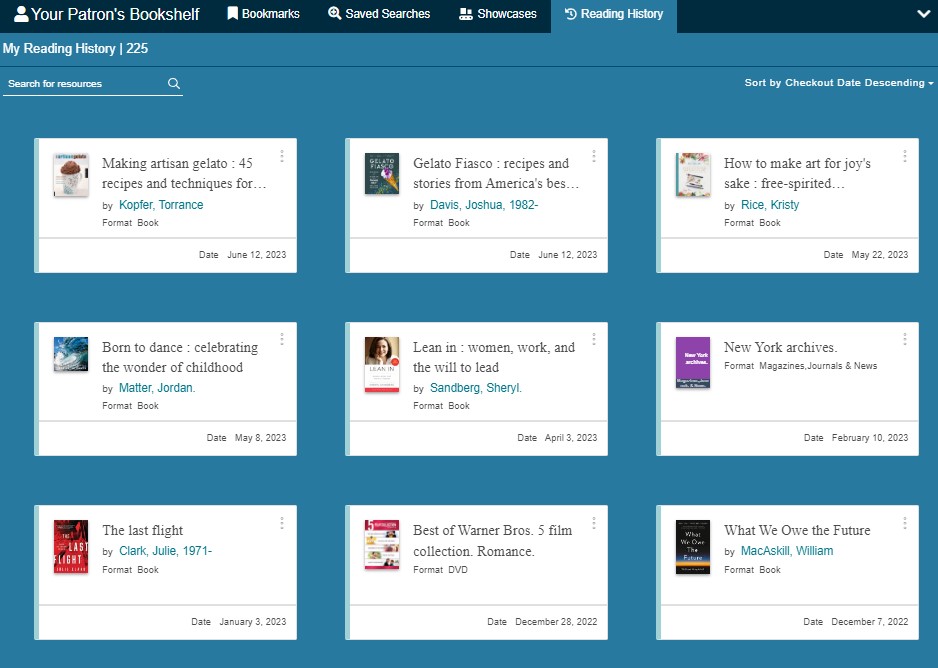
A: Patrons can bookmark items while searching the catalog. These titles can be stored for later in their account. You can create catagories to group your saved titles in and even move them around from group to group. If you would like to share your list with a friend, you simply copy the link.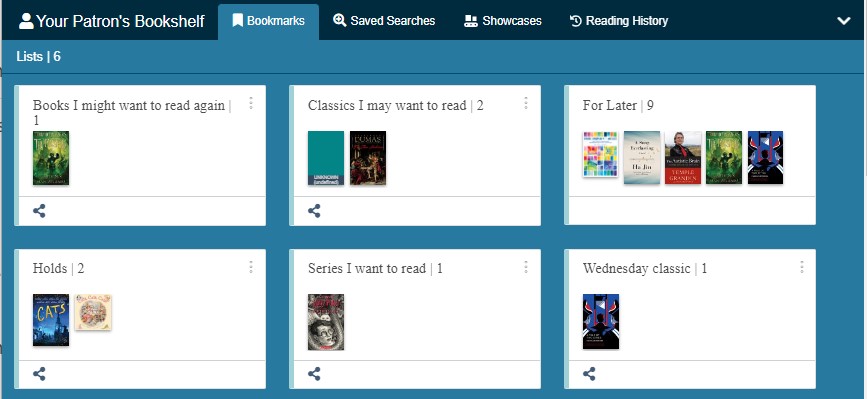
A: Sure! If you have an interest or a favorite search you can store these searches to redo the search whenever you visit the catalog. Once you have logged in your are a click or two away from seeing the search results refreshed.
Yes! You can toggle between the list view and the grid view.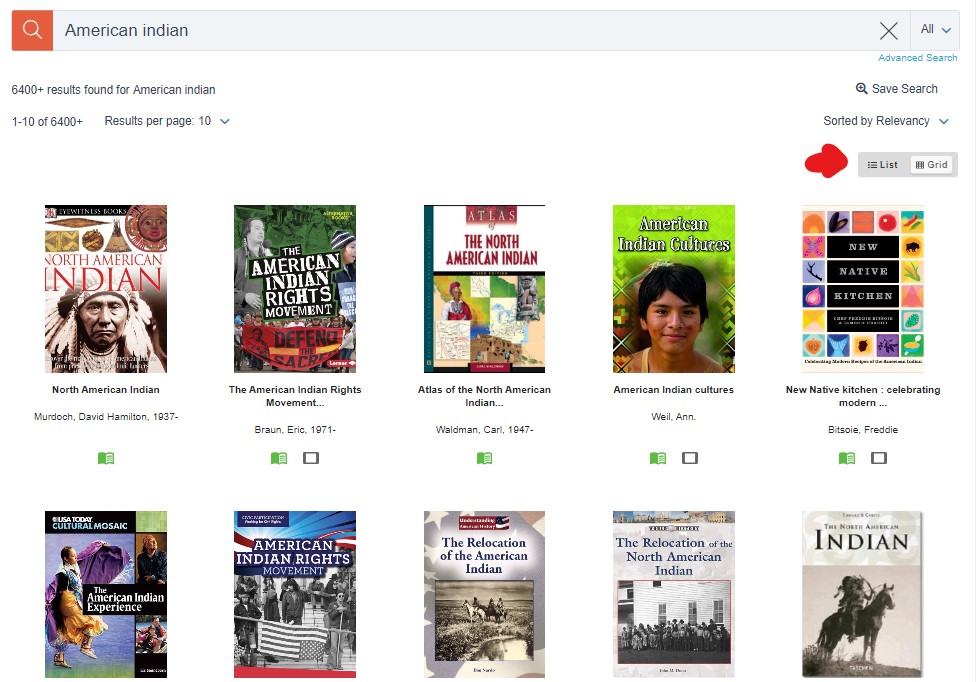
Vega’s experience is customized in a couple of ways
First, The experience will be customized to the patron as they log in. The experience will reflect the patron’s home library by displaying the holdings more prominently.
Later in our implementation we will introduce Collection Sites and each library will have the ability to have a localized version of the catalog if the choose to. Innovative is still working consortial aspects of the catalog that will be necessary to divide our catalog and create levels of administration to accommodate this, but it is coming. Each library will have a customized homepage where they can manage their own showcases, and display. We anticipate being an early adopter once available, but currently there is no projected date for this development to be ready for use.
Libraries will also have access to a Kiosk mode for use inside their buildings. This version of the catalog will be customizable and focussed on the local collection by default. Like Collection Sites, Kiosk mode requires adminstrative access, at the collection level, which has not been developed yet, but will be part of the Vega Discover future roadmap.
Searching / Requesting
A: Start you search by typing the title into the search box. Once you begin to type, you will see the “Smart Search” begin to show you options that match what you have provided. The more you type the closer the options will match.
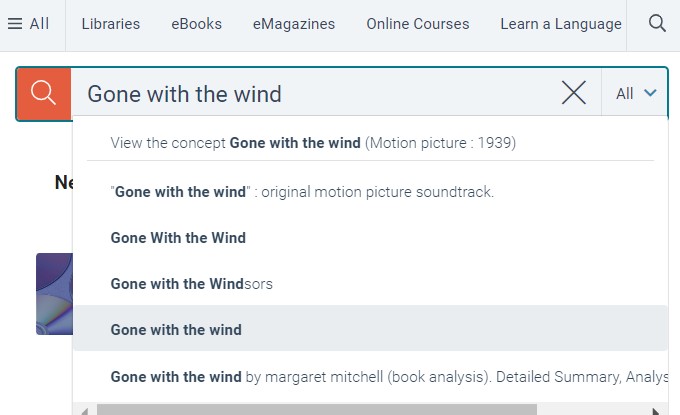
A: Select the format tab that you are interested in locating. Click “View all Libraries.” A list of the libraries with a copy displays, showing available “On Shelf” copies, at the top of the list, and the checked out “Unavailable” copies below. Click on your library from that list and you can see all copies and the current shelf status.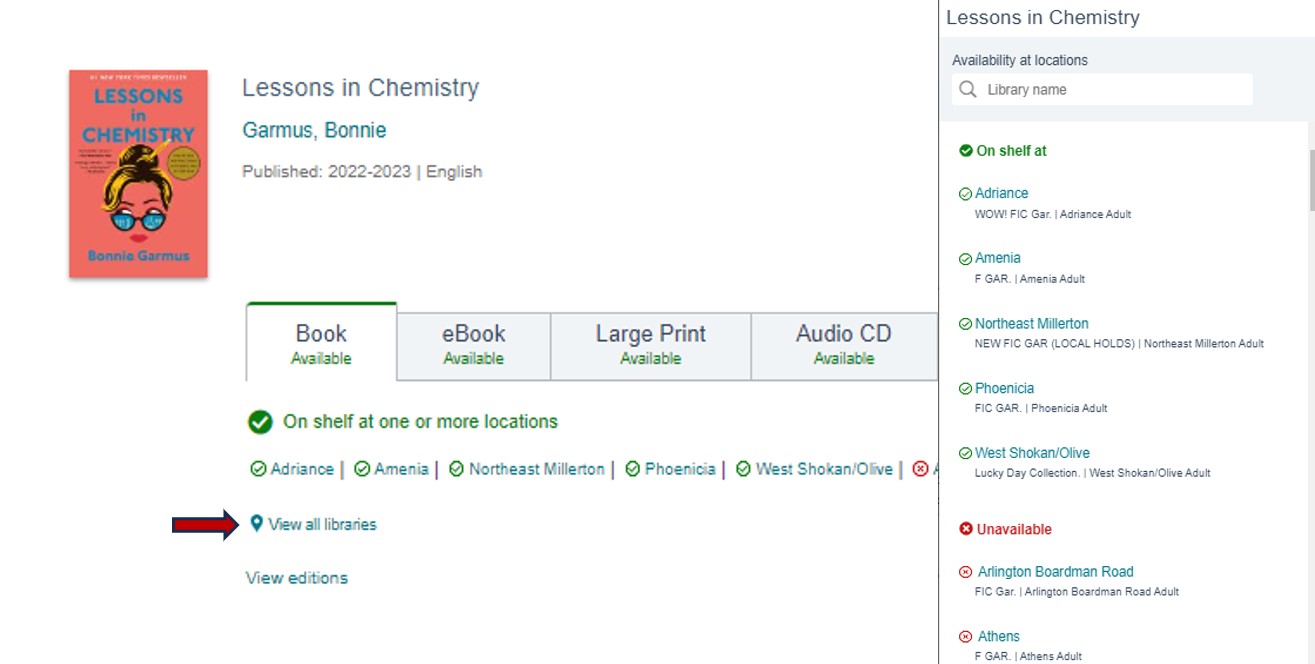 Toggle Content
Toggle Content
A: Click “View Edition” to see the available editions. Locate the edition you are interested in and click the down arrow to see where it is. To request that edition, select “Request Soonest Available Copy” on the line of that edition. When any edition will work for you select “Request Soonest Available Copy” above the editions group.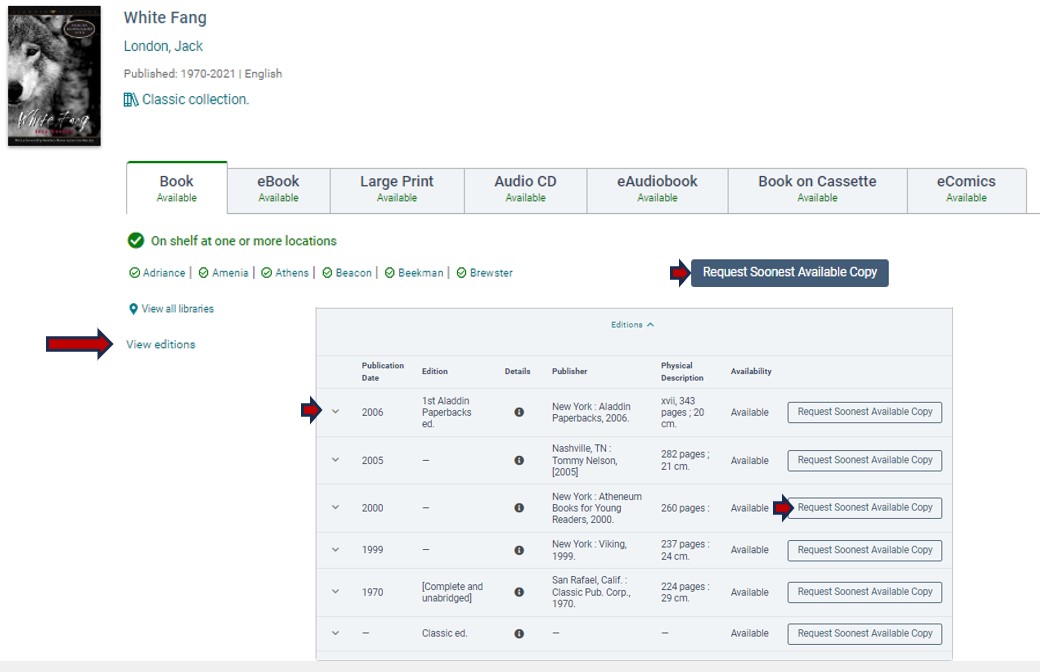
The simple answer is that the records are different. Encore relies on the standard MARC record. Vega uses a new bibliografic record called Bibframe. Bibframe uses a web friendly language to describe resources, making it possible to leverage and connect to data outside of our bibliographic records.
- Availability: Is it an “e” resource fount online or a physical resource at the libary
- Publication Date: the date the title was published. Sellect a sepecific year by putting that year in both fields, or build a range. The copy may be included with other editions of the title.
- Format – the Bibliographic Material type
- Age Group – A publisher recommended reading level
- Persons – Includes all contributers to the work, author illustrator, publisher etc.
- Concepts- Like subjects without the structured language, a more user friendly approach.
- Language
- Locations – The library collection locations
- Publishers
- Recently added
New Catalog Launch Kit
Take a video tour of the catalog and its features.
Full documentation in PDF format.
Social media images to help advertise the switch.
Codes and instructions for embedding the Discover search box and links to patron profile.