Find an empty Review File and click on the search Records button. The Query box will open. Set the Record Type to Item, since those are the types of records you are requesting.
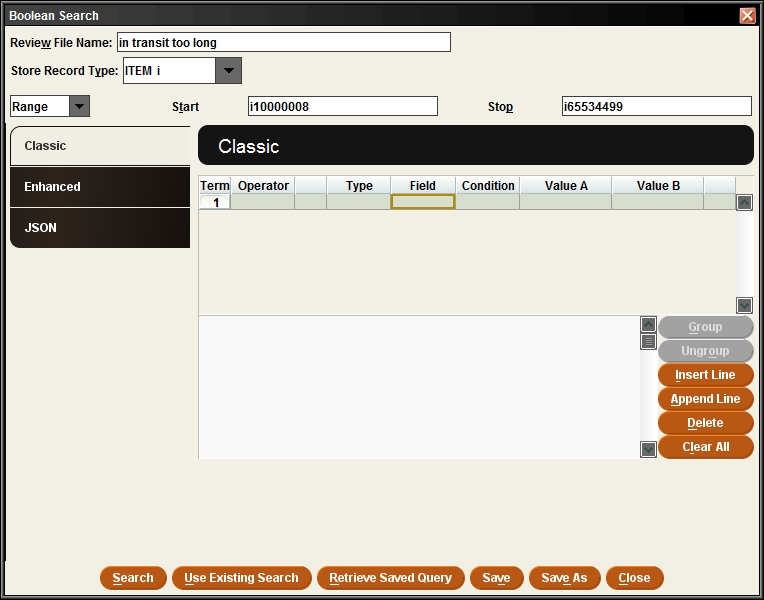
Leave Range set as it is (to search the broadest set of records possible) and start to build your query.
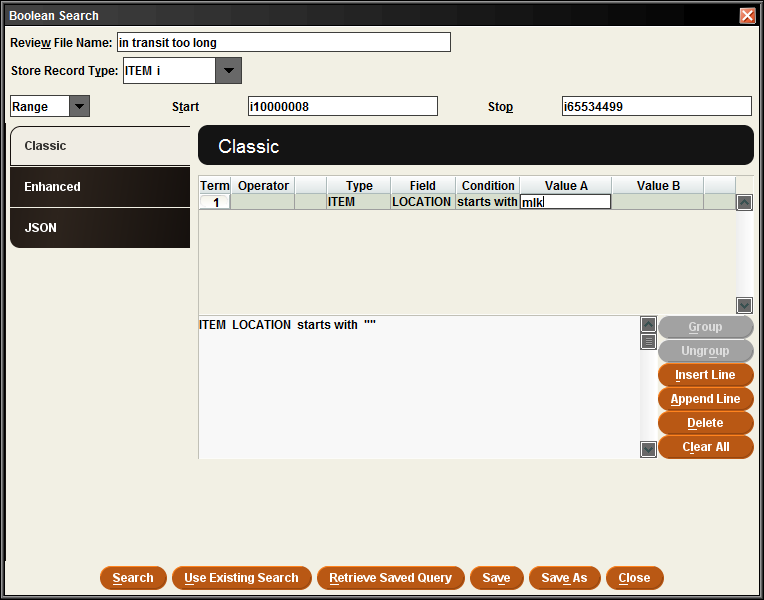
Limit to your items by limiting to items where the Location is your library. With your library set, click on Append Line to add another criteria to your query. You will want to limit the items currently at the status of In Transit.
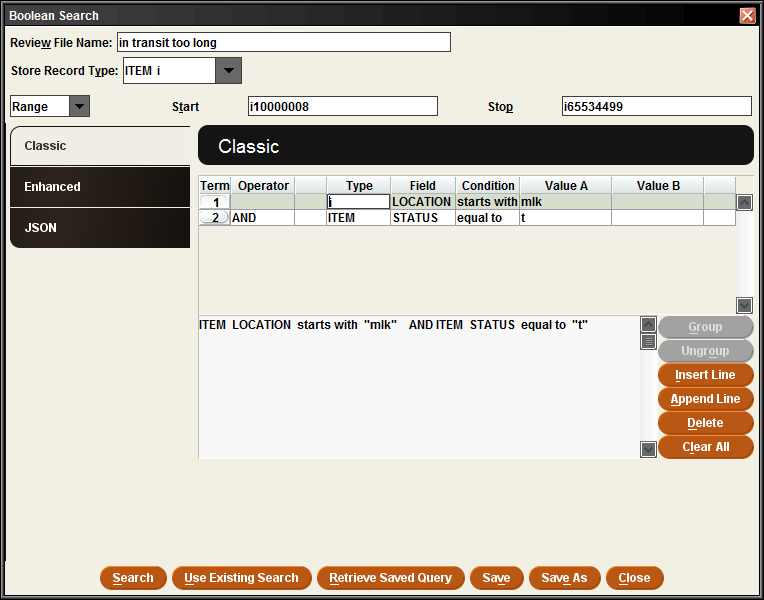
(When you select the Condition Equal to and click in the Value A box, a list of available statuses will open. You can select the status you wish to use.)
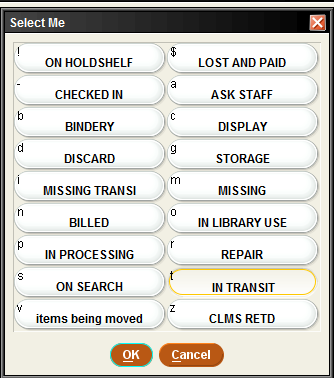
Type: Item
Field: Status
Condition: Equal to
Value A: In transit
The way to determine if the items have been In Transit too long, you will want to limit the items in transit longer than two weeks. This is done by adding another line to the query. Append another line to the query.
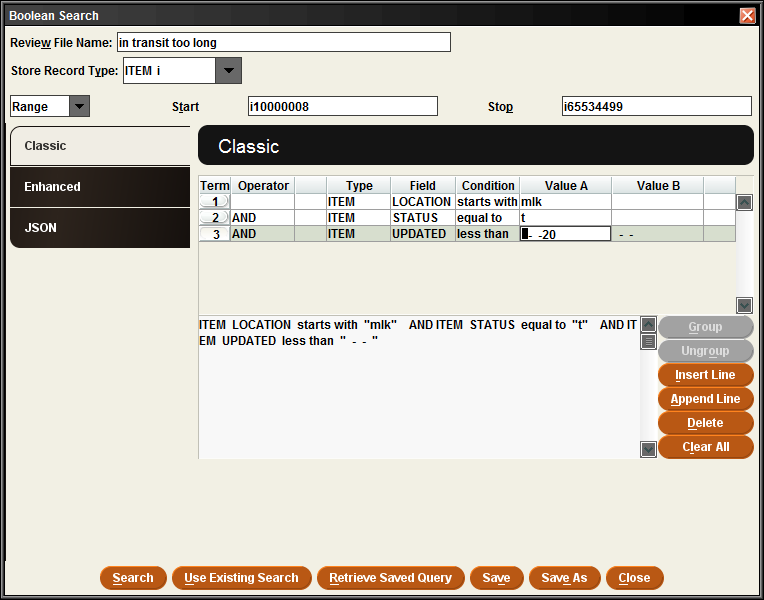
The Field you will use is Updated, since each time a status is added to an item, it is recorded as having updated the record. Condition will be set to Less than, since you are looking for updates that occurred before the date in Value A. We are suggesting using two weeks to allow books that may have been delayed to arrive at your library. Shipped In Transit records usually arrive at their destination within a number of days. Allowing two weeks is sufficient time to expect an item to reach its destination.
Type: Item
Field: Updated
Condition: Less than
Value A: The date two weeks prior
This is as much query as you will need to gather the information you want. Give the query a Name and click on Search to submit your query.
The report will run and retrieve the records that meet your search criteria. This will give you a total number of Items at In Transit too long, to work with those records you will want to Export the records to a spreadsheet.
When exporting the records, retrieve the call number. You may want to check for the items on the shelves. Sometimes an item will just slip by and be shelved without the status being removed.