From Create Lists create a query of patrons whose library cards are delinquent, based on a set dollar amount as a threshold.
Find an empty Review File and click on the search Records button. The Query box will open. Set the Record Type to Patron, since those are the types of records you are requesting.
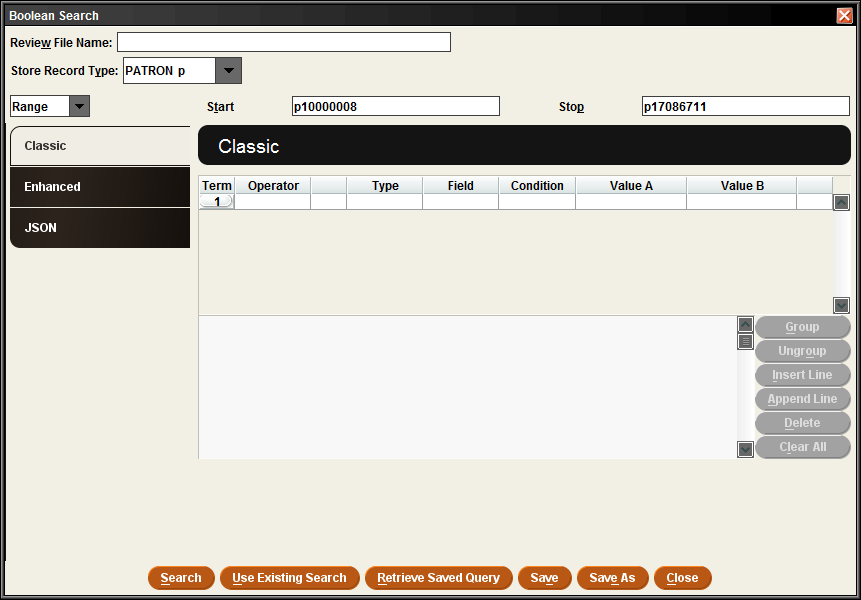
Leave Range set as it is (to search the broadest set of records possible) and start to build your query.
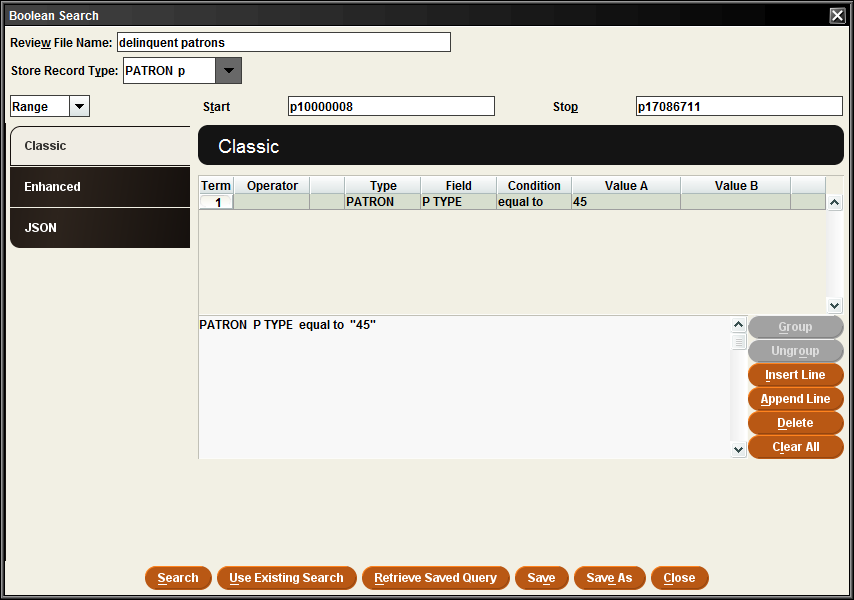
Limit your search to patrons whose home library is your library. With your library set, click on Append Line to add another criteria to your query –
In the second line of your query, input the following criterea:
Type: Patron
Field: Money Owed
Condition: greater than or equal to
Value A: $25
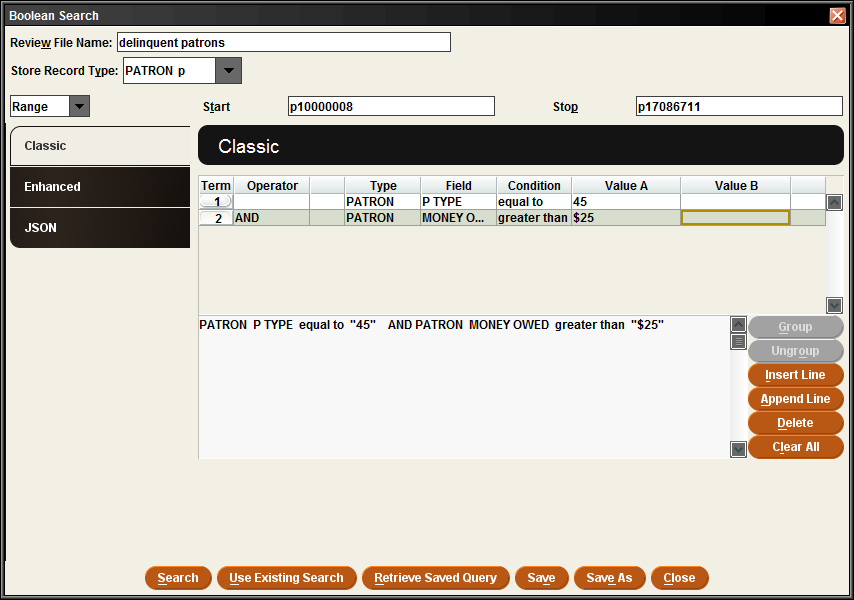
You may want to limit by additional criterea, such as Billed Status or for patrons who were billed more than 30 days ago.
To limit by items that were billed more than 30 days ago:
Type: Item
Field: ODUE DATE
Condition: Less than or equal to
Value A: Today’s date minus 30 days
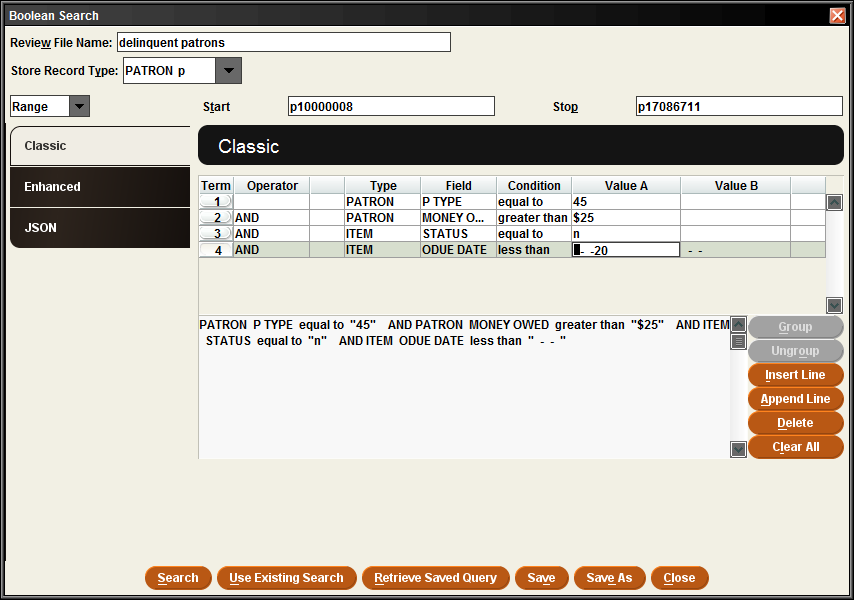
This query is all you will need to gather the information you want. Give the query a Name and click on Search to submit your query.
The report will run and retrieve the records that meet your search criteria. This will give you a total number of new patrons who owe $25 or more and whose items have been billed. To work with those records you will want to Export the records to a spreadsheet.