The number of Saved Queries available for all member libraries to share is limited. Because of this, it benefits all libraries if you remember to clean out your Saved Queries when you are no longer using them.
To delete older Saved Queries, select Saved Searches from the tabs on the left.
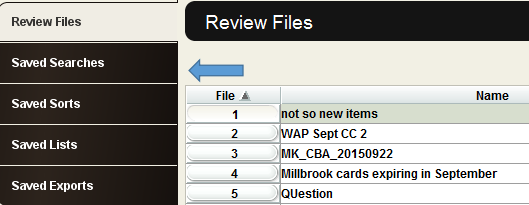
The Saved Searches list will open. Each Saved Query will be listed numerically. Find your query in the list of titles. You may notice that your notice does not have the same query number that it did when you originally saved it. This is due to other people deleting queries.
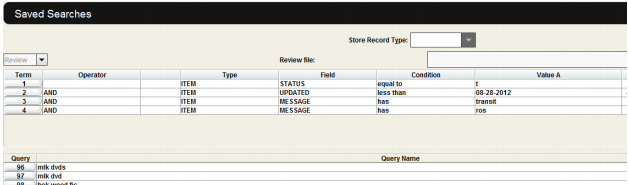
When you highlight your query, the criteria you used to limit the search will appear in the header. Use this to confirm that the query you are deleting is the one you intend to get rid of. With the query highlighted, click the Delete button at the bottom of the screen.