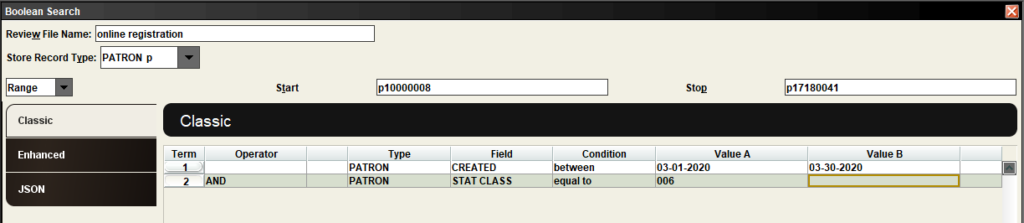Searching for new online registrations in Create Lists
- In an empty Review File, set store record type as Patron p.
- Leave the “Range” index setting in place.
- Use the following search strategy:
- Line 1: Type=Patron, Field=Created, Condition=Between, Value A = the start of your date range, and Value B= the end of your date range
- Line 2: Type= Patron, Field = Stat Class, Condition= The stat class value assigned in your template.*
*The number assigned uses a 0 in place of the asterisk in the terminal number.
- Click Search.