YOUR LIBRARY MUST BE A PAYING PARTICIPANT TO USE TNS
In Sierra, Select “Notices” from the “Functions” drop down menu.
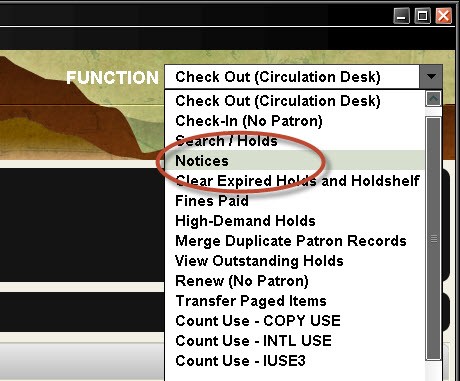
Click the “New” icon to create new notices.
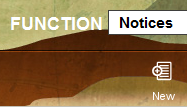
Choose the type of notices you would like to pull by selecting your desired type from the “Notice Type” drop down menu.
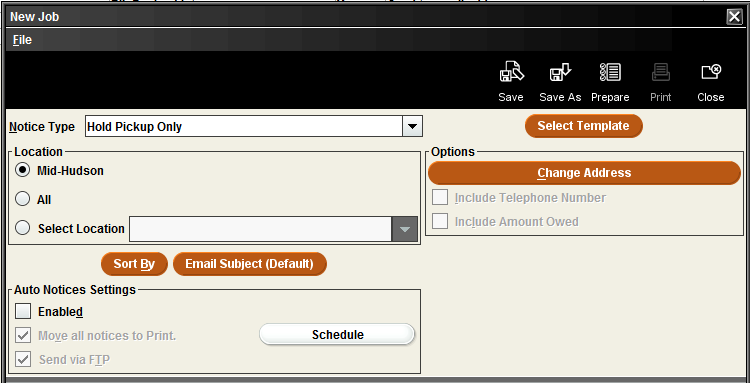
Preparing & Sending Notices
Once you have made you parameter selections click the “Prepare Notices” icon. Sierra will gather all patrons that qualify for each form of receiving their notice notice. To have Sierra generate phone calls to patrons, set to TNS. The number next to TNS will represent the number of patrons that will receive a notice. When the list of patrons appears in the Notices section of the New Job window, select Send Notices and the TNS system will make phone calls to the patrons.
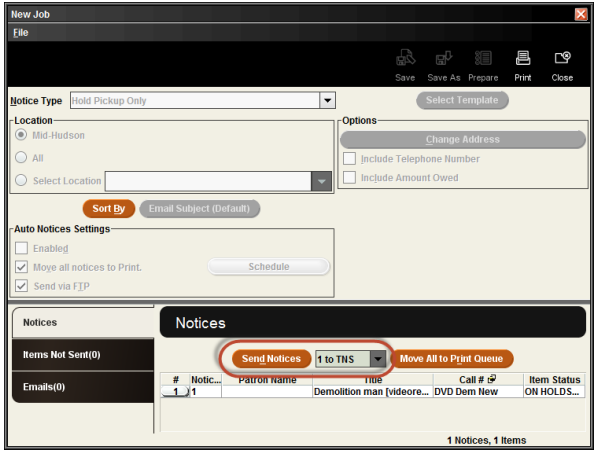
You will receive 1-2 emails each morning for all unsuccessful TNS calls system wide. One for Hold Pickups and a second for Overdue notices. Check these email for any patrons belonging to your library. If there are no patrons, take no further action. Patrons appearing on this list need to be manually contacted about their holds or overdue via alternative methods (ex. Email, Alternative Phone #, etc.). The Patron Record should then be updated either correcting contact information or removing phone notices preference.
Sometimes, a patron will contact you to inform you that they are not receiving phone messages. If you want to check to see if a particular patron is receiving notices, you can access a patron’s recent Teleform History for the past 30 days.
Enter the patrons barcode
View > Teleforms
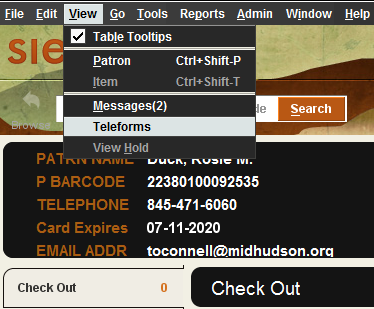
This table will provide a new window with all recent notice TNS information including the phone number, status, attempts, date & time, and title.
