This process is done after you have searched thoroughly and found no existing bib record for you to link an item record to. If you find a bib record for your title, see Cataloging- Creating an Item Record.
Within Sierra’s Catalog function, click on the New button.
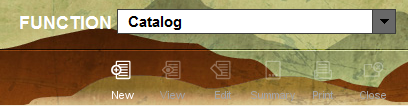
A Bib record template will open and you will be prompted to fill in certain fields to help the MHLS catalogers identify the title and find a more comprehensive, robust bibliographic record.
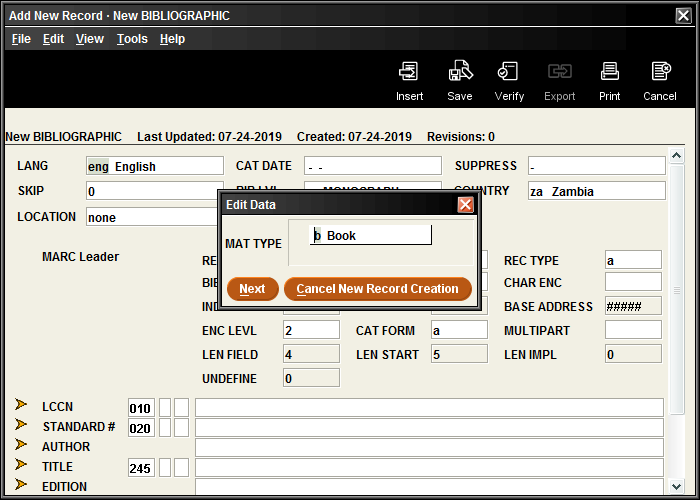
-
- MAT TYPE: material type
- LANG: language
- STANDARD # (International Standard Number):
- For books: ISBN is standard number. Since 2007, an ISBN can have 13 digits, earlier ISBNs have only 10 digits. Enter with or without hyphens. If scanning it in, check to be sure you get the ISBN code, not the publisher barcode.
- For videos: use ISBN or 12 digit UPC barcode
- For music CDs: use Music Publication Number from beneath the UPC barcode. You should enter 12 digits.
- AUTHOR: Use last name, followed by first name. ex. Smith, John
- TITLE: If beginning with A, An or The, begin entry with the next word
- EDITION:
- For books: Specify the binding of the item (hardcover, trade paperback, mass-market paperback, library binding, board book)
- PUBLISHER:These three things in the following format:
- Place: Publisher, Date
- DESCRIPT: Add number of items (6 disks) or additional material (includes map).
- ADD AUTHOR: Use last name, followed by first. ex. Smith, John
- NOTE: Use the note field to enter critical information that didn’t belong elsewhere.
When you have filled in as much information as you can provide (you may not know all of the information) click on the Save button to submit the record.
