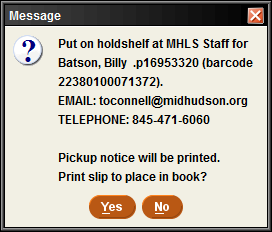Click on the “Search/Holds” Function from the Functions drop down menu.
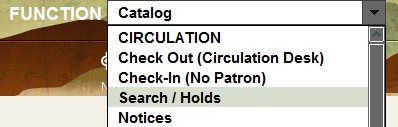
And Search for your title/item

Once you locate the bib record in Sierra that you would like to add your item to, change the View pull down menu to Item and Click on Attach New Item.
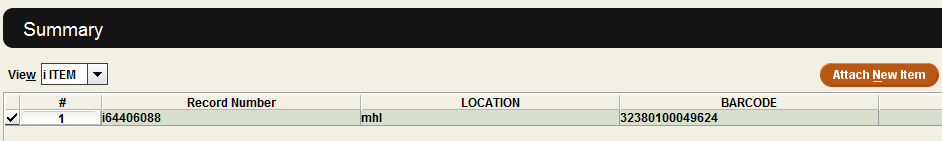
An item record template will open (you may be asked to select a template if you have not created item records before).
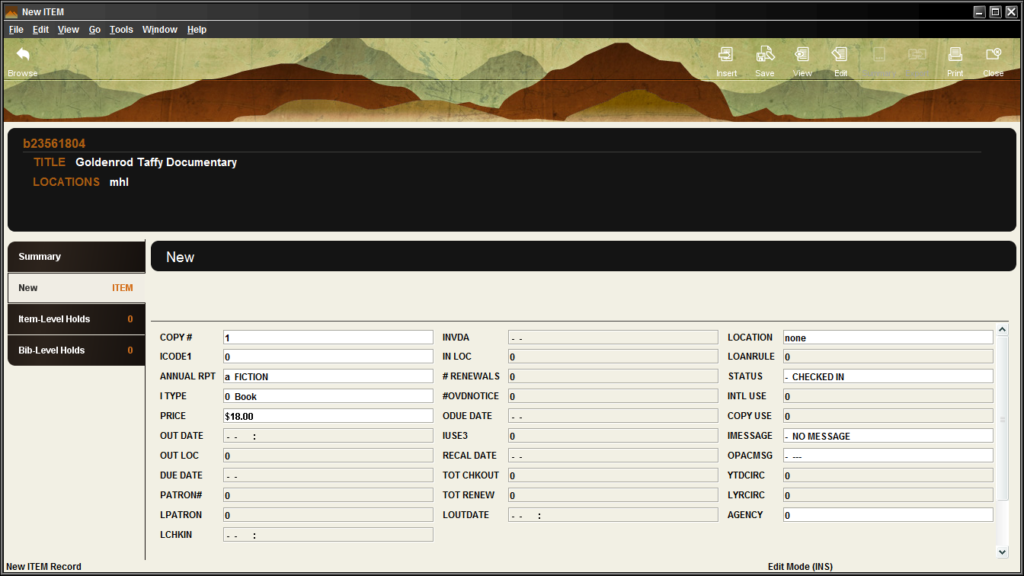
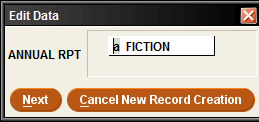
When the data entry pop-up boxes appear enter in the information requested. You can insert Variable length fields if you wish. Only add a Volume field for items that are part of a set like encyclopedia or periodicals.
Click Save.

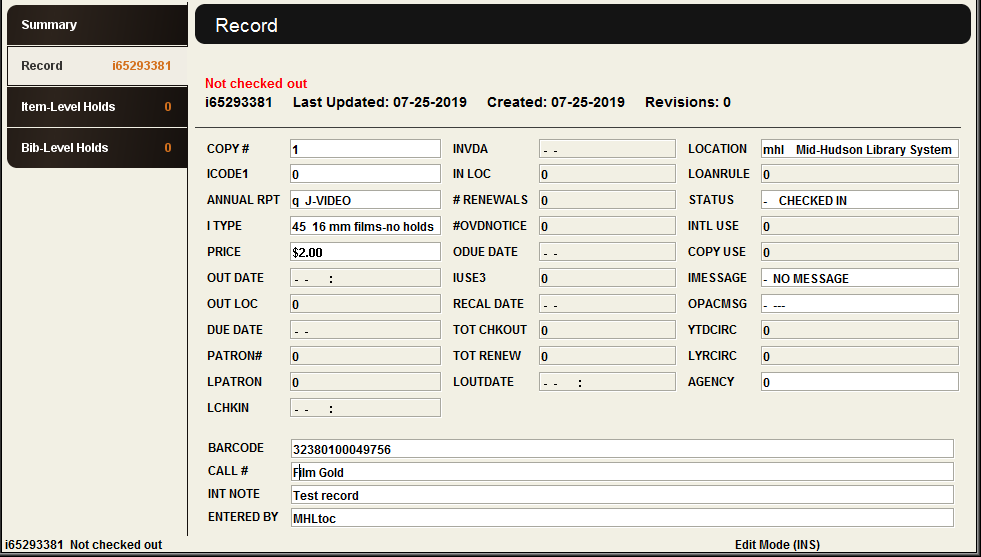
Scan the barcode in in the “Check In” function. This will bring up any outstanding holds.