What to tell patrons : The Basics
- A supplemental text notification – they will still get the traditional email or phone call.
- Available messages: Holds to pickup, Overdue items, Courtesy notices (auto renewals)
- Holds messages will be sent as soon as the item is received by the library (faster).
- Each request filled will send a brief text – unfortunately it is not possible to include the title.
- They can Opt in or out at any time.
What to tell patrons : How to Opt in
- Login to your library account at midhudsonlibraries.org (Encore)
- Click My Account in the top right of the Screen
- Click Edit Account
- Enter your mobile number as shown below and check the “opt in” box
- Scroll to the bottom of the window and click Submit
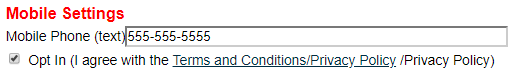
Your first text will ask you to reply “yes” to confirm that you want to be texted at this number.
Stop receiving text messages from the library by following the steps below:
- Replying to any message with STOP; QUIT; CANCEL; UNSUBSCRIBE; or STOP ALL, which will stop all messages from all participating libraries
- Texting STOP to either 35143 or 82453, which will stop all messages from all participating libraries
- Library staff may opt you out of the text message service. If you have questions or concerns, please reach out to your Local Library for assistance.
Frequency of Service:
The frequency and timing depends your library activity. Typically, a text message is sent whenever a requested item is made available for you to pickup. There may be a delay between the time the item shows as available for pickup in your library account and receiving the text message.
