< Back to all Serials Documentation
INTRODUCTION
Sierra provides a streamlined function to maintain your library’s magazines, journals, and newspapers. The Serials module will allow you to keep track of the titles you subscribe to, predict when new issues should arrive, check these issues in, create an item record for them, and display which issues your library owns in the catalog.
Logging In:
The Serials module is accessed through the FUNCTION drop down menu in Sierra. If your Sierra login has been granted permissions to work with Serials, you will see the SERIALS menu in the list of functions, with links to related functions within this category. To have Serials access added to your login, please have your director make that request through techsupport@midhudson.org
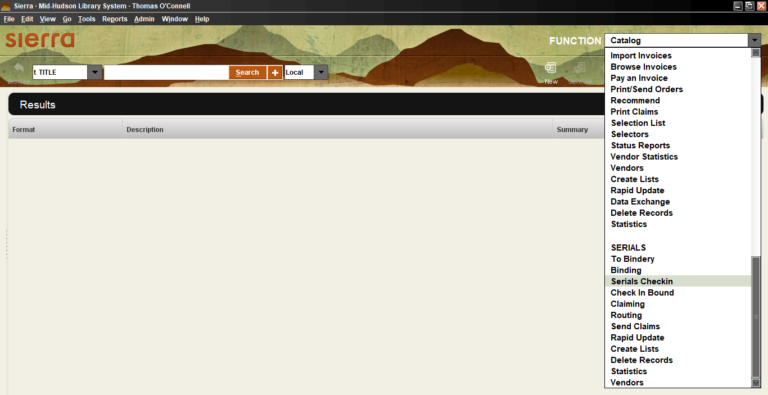
Getting Started:
Using the Serials Checkin function, search for a magazine, journal or newspaper title in Sierra.
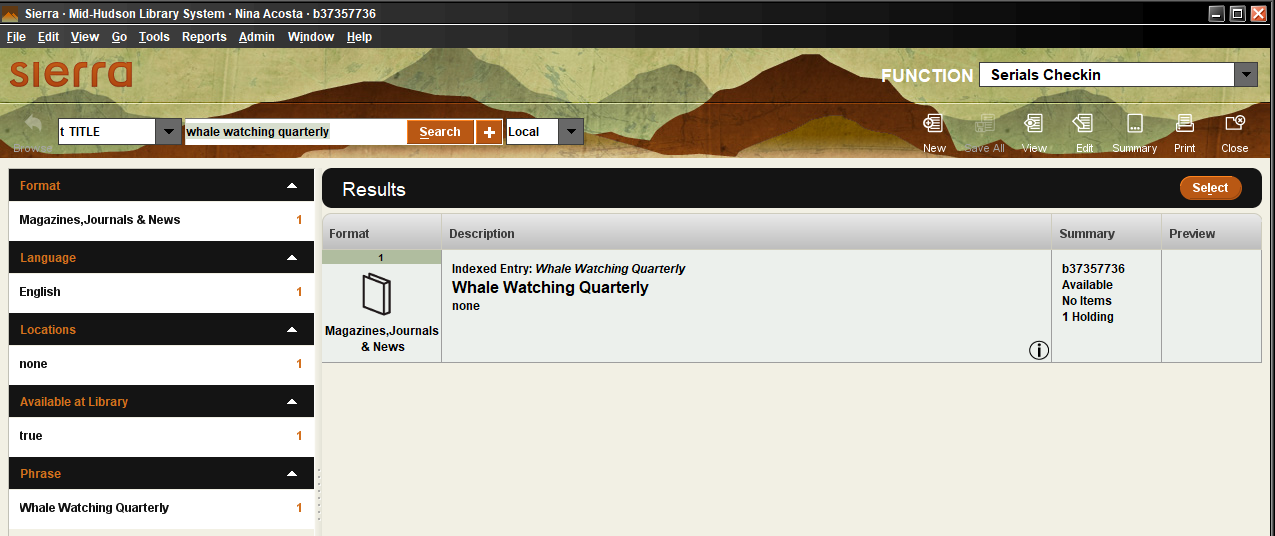
Each library that subscribes to a title will need a Checkin Record for their location attached in order to use the serials functions to manage those magazine issues.
< Back to all Serials Documentation Next: Create a Checkin record >