If you plan on circulating issues of your periodicals, you will want to create an item record for the issues.
Creating an Item Record can be accomplished during the Check in process.
This process can be set up when Creating a prediction pattern the card for your periodical. If it is not done at that time, it can be initiated during the Check in of an issue.
To begin this process, search for your periodical and call up the Card. Here you will see the already received as well as expected issues.
Make sure that the Create Item box is checked.

Highlight the issue that you want to receive and click on the Check In button.
When you Check In the issue, Sierra will open the Item Creation template and prompt you through creating the Item Record.
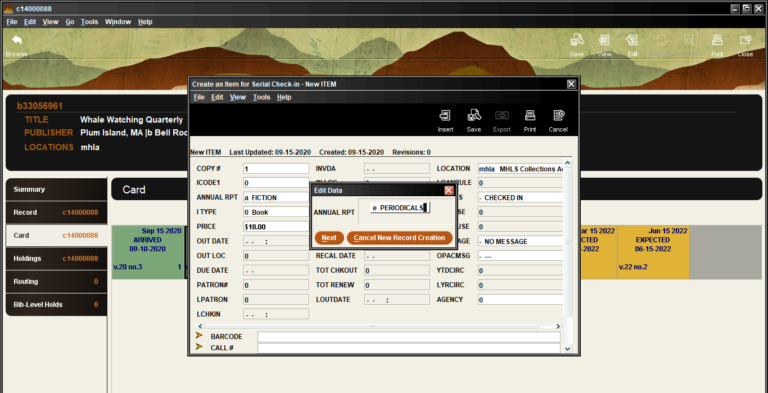
When you complete filling in the various prompts for the Item Record, make sure you Save the record.
There may be some additional fields that for which you will not be prompted but that you will want to fill in, such as ‘Ask Staff‘ for Status
The Issue will have been checked in and the Item Record will be attached to the title.
