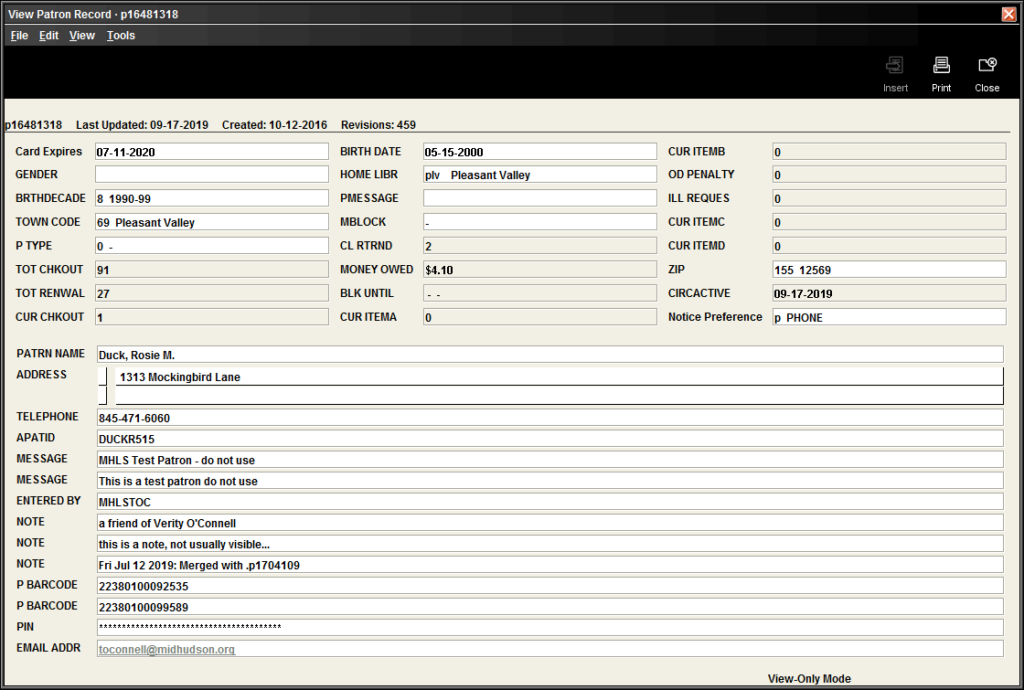
To view a complete Patron’s Record: View > Patron – Refer to the table below for descriptions of fields. To Edit a Patron’s Record:
All Fields Explained:
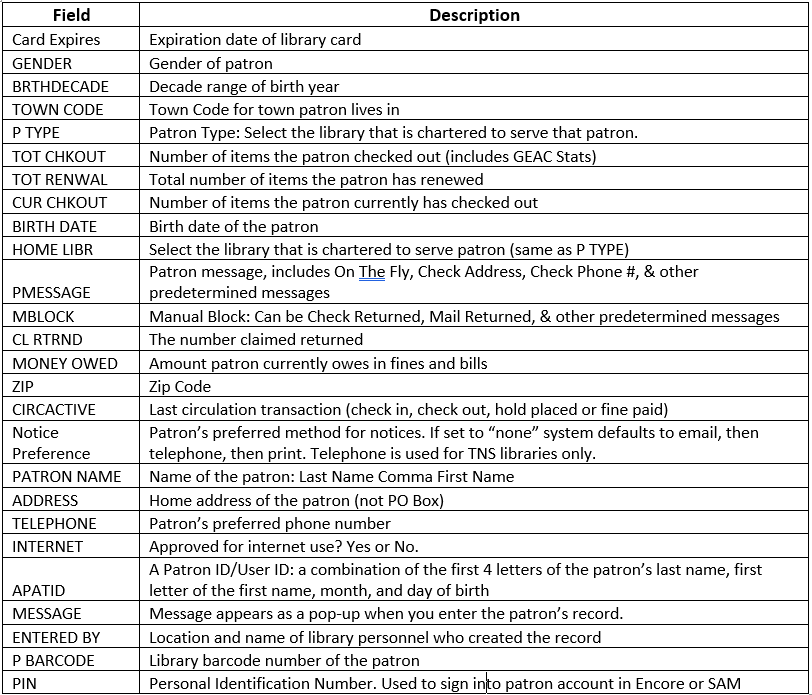
BLK UNIT, CUR ITEMA, CUR ITEMB, OD PENALTY, ILL REQUES, CUR ITEMC, and CUR ITEM D not used.