To view a complete Patron’s Record: View>Patron – Refer to the table below for descriptions of fields.
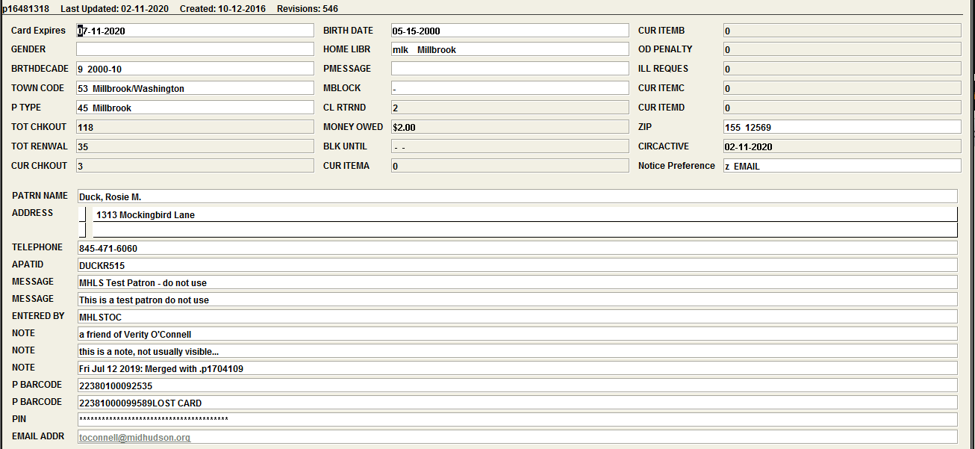
To Edit a Patron’s Record:
Enter the “Check Out (Circulation Desk)” Function in Sierra and scan/key in the patron’s library barcode or enter the patrons name (n Last name, First name) into the “Key or scan patron barcode” bar.
Click on the “Edit” icon
Click the “Save” icon to save changes or “Close” icon to erase changes made before last Save.
All Fields Explained:
Card Expires: Expiration date of library card.
GENDER: Gender of patron.
BRTHDECADE: Decade range of birth year.
TOWN CODE: Town Code for town in which the patron lives.
P TYPE: Patron Type – Select the library that is chartered to serve that patron.
TOT CHKOUT: Number of items the patron checked out (includes GEAC Stats).
TOT RENWAL: Total number of items the patron has renewed.
CUR CHKOUT: Number of items the patron currently has checked out.
BIRTH DATE: Birth date of the patron (same as P TYPE).
HOME LIBR: Select the library that is chartered to serve patron. This is the default pickup location for patron holds.
PMESSAGE: Patron message, includes On The Fly, Check Address, Check Phone #, & other predetermined messages .
MBLOCK: Manual Block – Can be Check Returned, Mail Returned, & other predetermined messages.
CL RTRND: The number claimed returned.
MONEY OWED: Amount patron currently owes in fines and bills.
BLK UNIT: Not used.
CUR ITEMA: Not used.
CUR ITEMB: Not used.
OD PENALTY: Not used.
ILL REQUES: Not used.
CUR ITEMC: Not used.
CUR ITEM D: Not used.
ZIP: Zip Code.
CIRCACTIVE: Last circulation transaction (check in, check out, hold placed or fine paid).
Notice Preference: Patron’s preferred method for notices. If set to “none” system defaults to email, then telephone, then print. Telephone is used for Teleforms libraries only.
PATRON NAME: Name of the patron – Last Name Comma First Name.
ADDRESS: Home address of the patron (not PO Box).
TELEPHONE: Patron’s preferred phone number.
INTERNET: Approved for internet use? Yes or No.
APATID: A Patron ID/User ID: a combination of the first 4 letters of the patron’s last name, first letter of the first name, month, and day of birth.
MESSAGE: Message appears as a pop-up when you enter the patron’s record.
ENTERED BY: Location and name of library personnel who created the record.
P BARCODE: Library barcode number of the patron.
PIN: Personal Identification Number. The number the patron uses to sign into SAM and their account in the OPAC.