
Provides essential trustee topics, and an alternative opportunity for trustees to complete the required hours of annual training. Certificates of achievement for hours of education are available to document hours of training.
Go to site : Access requires login and password.
Focusing on building strong libraries into the future, that reflect the communities that they serve. Certificates of achievement for hours of education are available to document hours of training.
Go to site : Access requires login and password.
Provides essential training to build staff skills and confidence to be successful in all areas of library technology with a focus on the ILS, catalog, and eResources. Certificates of achievement for hours of education are available to document hours of training.
Go to site : Access requires login and password.
-
Manage users
-
Here you see a list of your learners in this academy. Search within the users in your group for quick access to an individual.
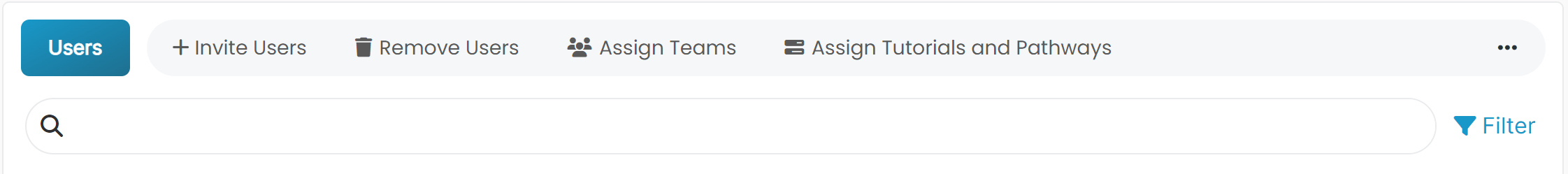
-
Invite New Learners by entering email addresses in the box provided. Names should be separated with only a comma (no space). Example: It@midhudson.org,techsupport@midhudson.org
-
Assign them to your team below by checking the box in the drop menu (Only your team will be an option, but it must still be selected.
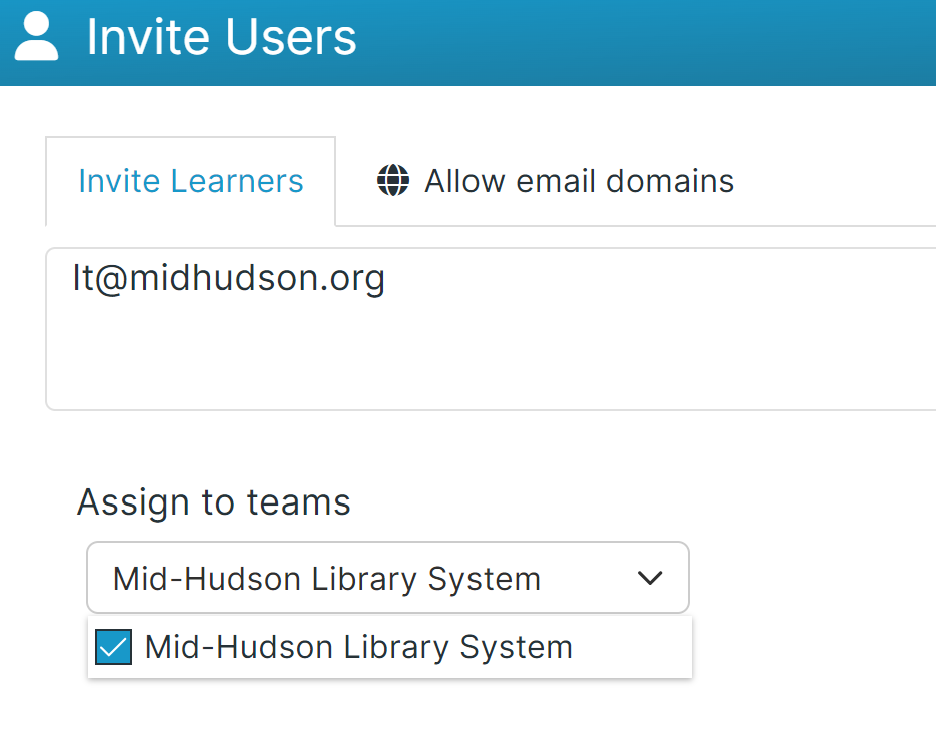 Once you have all emails entered click “Invite”. Your new learner will receive an email invitation to this academy.
Once you have all emails entered click “Invite”. Your new learner will receive an email invitation to this academy. -
You may select a user to edit or delete. Select the 3 dots to the right of the user name to edit.
-
-
Usage Reports,
-
Choose full report. This should be filtered to your Library’s “Team”. All “Learners” who are assigned to your team in this academy should be listed. The gear in the top right corner allows you to select the columns to include in your report. Click save before exiting the menu.
-
Once you have the view of the report you can also filter by date and set a number of relative date filters or a range.
-