Reviewing the rules applied at your library for circulation
In order to check out items or place holds, there must be rules in place that determine the parameters for the transaction. The rules are applied, based on a combination of the ptype (patron type), the itype (item type) and the Location. For circulation the location is where the transaction is taking place – it is derived from staff persons login. For holds the Owning location of the item is used. Each possible combination of location, ptype and itype are expressed in the Loan Rule Determiner Table. For each combination, a rule from the Loan Rule Table is applied to define if the location/itype/ptype combo allows holds, the number of days it can be checked out, if fines will apply when late, and how high the fine can accumulate and how many renewals may take place, for starters.
IMPORTANT:
- The loan rule table is read from the bottom up by Sierra functions.
- Generic rules and defaults are located at the top of the table. Specific blocks or system wide rules are placed at the bottom of the table.
- ????? is a wildcard in location
- 9999 is a wildcard for itypes and ptypes
Before you begin to access the Loan Rule Determiner Table to review your library’s loan rule definitions, it is a good idea to prepare yourself with an understanding of the ptypes and itypes that exist in our system.
ptype
From the Sierra toolbar, select: Admin -> Parameters -> General -> ptype
You will want to be familiar with the ptypes that are used in our system, in particular, you need to know your library’s ptype number. A complete and current list of ptypes is available from the Sierra toolbar. There are ptypes for each library and also some generic ptypes used to create system wide defaults.
| 1 | Select Home Library from list |
| 2 | Correctional facilities |
| 3 | NON-RESIDENT |
| 4 | VIP (no longer in use) |
| 5 | ILL (no fines) |
| 6 | Homebound & Extension Services |
Tip: You can print the list. You likely need the short list above and your own ptype for review.:
itype
From the Sierra toolbar, select Admin -> Parameters -> General -> itype
The itype field that takes the physical format of the item to the next level and is also used to define the item at a more granular level to better define it for circulation. For example, the physical item book has many itypes. Discrete itypes for Short loan book, book, long loan book, local holds book, and so on allow us to have multiple ways to circulate the same material type under different circumstances. A single item may begin its life as a short loan book, while it is new, migrate to simply book, or even end up as “long loan”, when demand diminishes. Another title may be holdable for the library’s own ptype only.
Tip: Print the list, or better yet, copy the list and paste it into Excel. You can format it to include info about your collection, and make notes about the itypes you have or don’t.
Loan Rule Determiner Table
From the Sierra toolbar, select Admin -> Parameters -> Circulation-> Loan Rule Determiner Table.
- Scroll to your library location in the table
- For each itype and ptype combination you will see a number in the column for Rule Number. That number can be looked up in the Loan Rule table (see below)
Tip: Copy and paste your location’s lines into an excel spreadsheet. Use the sort in excel to sort your entries by rule number. This will make it easier to look up your entries and note the description.
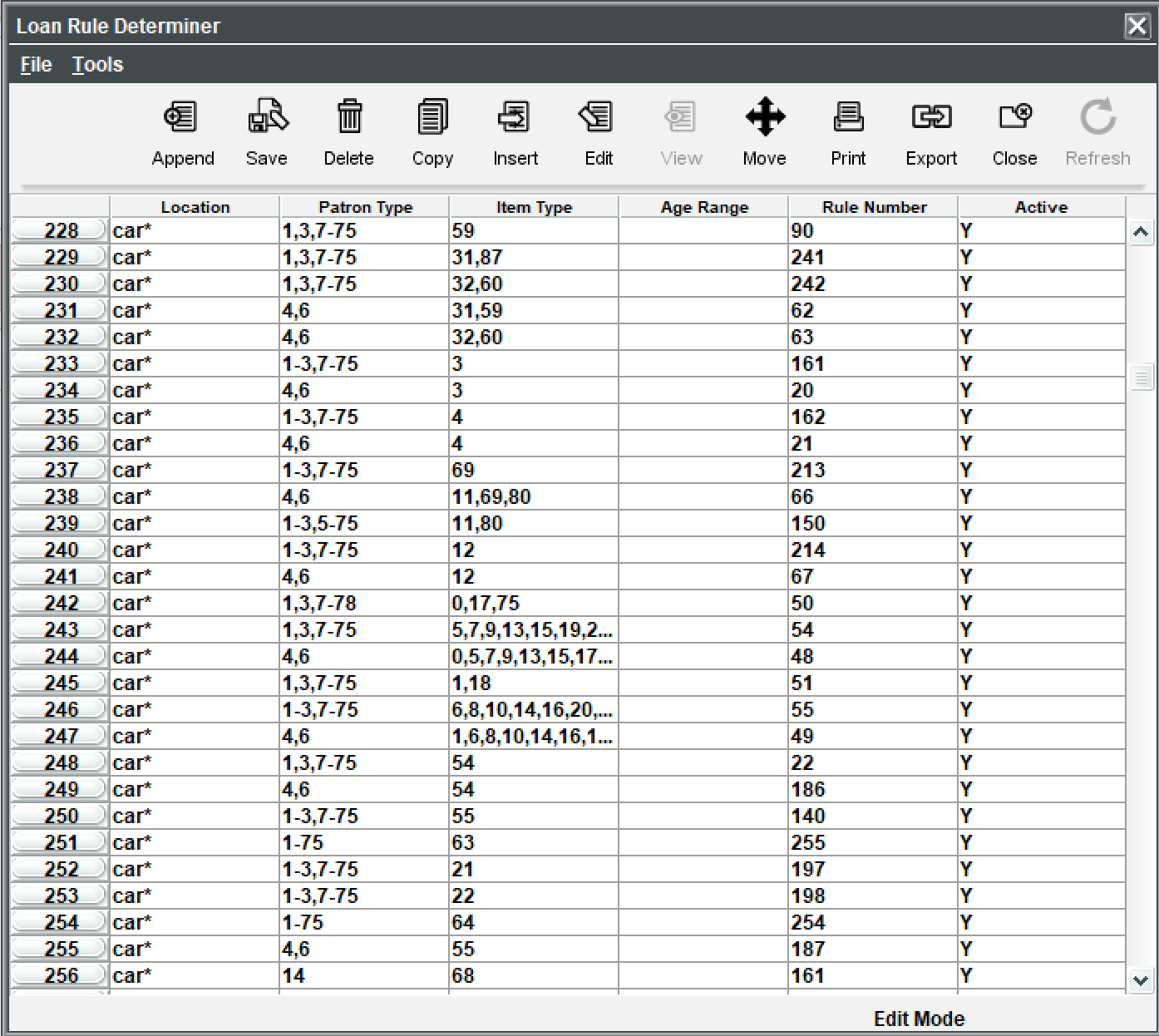
Loan Rules Table
From the Sierra toolbar, select Admin -> Parameters -> Circulation-> Loan Rules
This table lists all of the rules that have been created in our system. The name field has been created to also describe the loan rules distinctive attributes for :
- days to circulate
- Fine
- Maximum fine
- Number of renewals
- Grace Days
Holdable is an important field to note as well and some libraries have begun to use the home pickup requirement for select items.
Tip: Copy and paste your location’s lines into an excel spreadsheet. Use the sort in excel to sort your entries by rule number. This will make it easier to look up your entries and note the description.
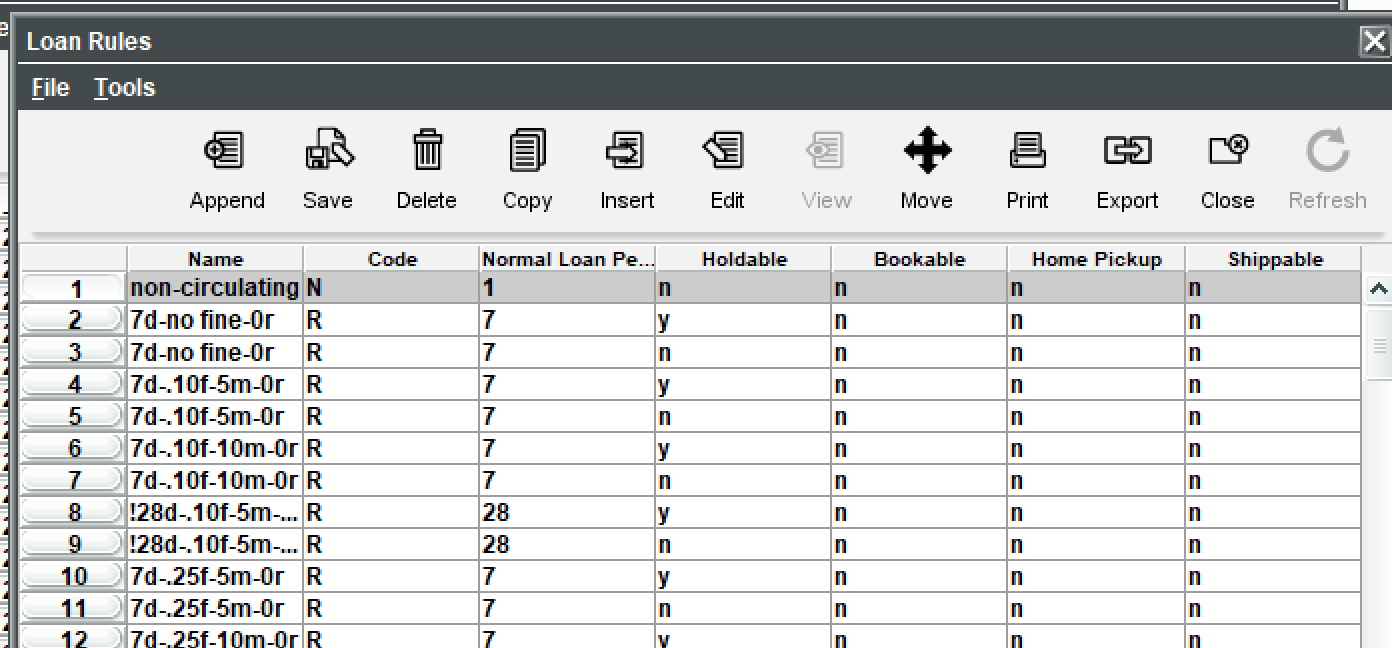
The Review:
In the sample of the Reed Memorial Library’s loan rules (location car*), their loan rule determiner lines have been copy/pasted into Excel, for ease of review. the loan rules have been looked up and the descriptions have been included in the grey section.
It is handy to have the itypes listing in hand while reviewing this data.
What should you be looking for? Consolidation.
- In this example, when the data is sorted by rule #, rule 90 has been used twice. This indicates that consolidation can take place as shown in the line “New 228”. MHLS is working to minimize this sort of error, but please do follow up if you find them.
- Review the rules that are similar. In lines 242 and 243, the only difference is that the max fine is $10 and $25. Is that still important?
- Review the itypes to see if the applied rules still make sense. Videotapes used to be a hot ticket, but does the current demand fit your loan rule.
- Do you have holes in your loan rules that are not being filled by system defaults further up the table? If Sierra does not find a match as the table is read from bottom to top, the first loan rule in the table will be reached and used by default.
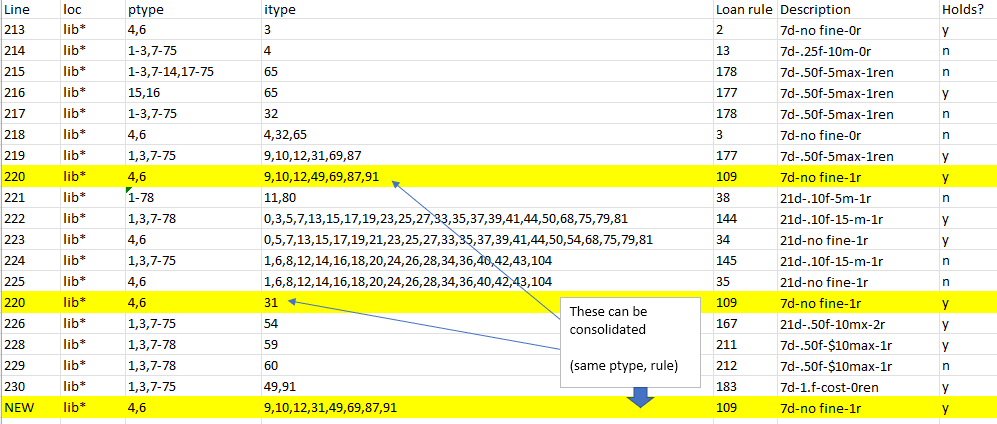
Next Steps
If you would like to make changes to your loan rules, please do so by sending an email to techsupport@midhudson.org
In your request please provide as much detail as you can to make the edits possible on our end. Use the examples below, and as always, if you don’t have everything lined up or have questions, your ticket can be the starting point. The examples provide you the range of information you might provide in a ticket. While we love a perfect ticket, we can and will work with any ticket that is submitted!
Change the rules:
Not enough info: “Make dvd fines 50 cents”
While this is a good start, we would have to reach out to you to determine – which itypes, because there are many dvd itypes, we would need to know your max fine, how many renewals, what ptypes it applies to, and if it is holdable.
Perfect Ticket: “For ptypes 1,3,5-77 make itypes 31,32,72,73 check out for 7 days have a 50 cent fine, a $5 max fee, and renew up to 2 times”
Consolidation
Not enough info: “make dvds and books” the same
For all of the reasons in the previous example, we would need to know where to apply the change, but also we need to know which rule to apply, the one currently on books or dvds.
Good Tickets
“Merge lines 228 and 258 and apply loan rule 90 to the combined ptypes and itypes”
While this is darned good. Line numbers change so it would be best to provide those itypes and pypes
Perfect! Merge line 228 and 258 to show ptype 1,3,7-75, itype 59,65,106 and apply loan rule 90, 7d-.10f-5m-1r and holdable”