The Low Circulation Weeding Report identifies items in your collection that are candidates for weeding based on lack of circulation. The items are identified using transaction statistics from Sierra.
To generate this report, click on the report from the WEEDING section of the Maintenance reports. This will open to the initial filters page.

Set the filters according to your report criteria. Each filter will have a default setting. Clicking on EDIT will open the filter where you can refine it. Form most filters, there is a list of available values. To apply one of these values, move it from the Available box to the Selected box and click on OK.
Location: The Location filter options reflect the branch locations recognized by your library system. The data is limited to the owning location you select.
Shelf Location: The area within your library where the items are shelved; the Adult, Young Adult, and Children’s sections.
Physical Format: This represents the Mat Type from the bibliographic records – such as Book, Graphic Novel, Museum Pass, or DVD.
Record Creation Date: Set the creation date range for the records you want to evaluate in your report.
Collection: This filter represents the Item Type from the Item Records – such as Book, Music on CD, Long Loan DVD. These options are often the same as the ones in the Physical Format filter, but the Collection options are coming from the Item Record whereas the Physical Format options are coming from the Bibliographic Record
Call Number Range: Set the call number range if you want to query a particular part of your collection.
Limits: Allows you to define number of check outs within a specific time period. This is set for months.
When you have your initial filters set, click GO to generate the report.

You can set additional filters by clicking the Initial Filters option in the upper right hand section of the report.
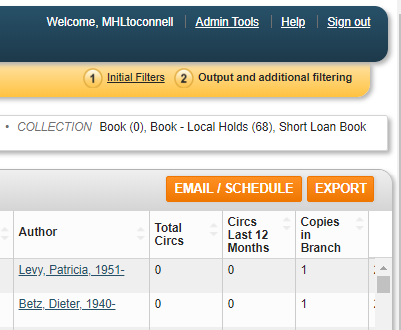
You can also select the Remedy Filters found at the left hand side of the report.
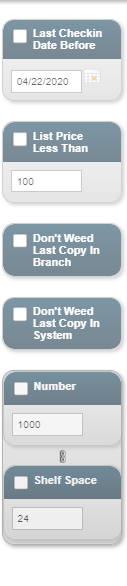
The Remedy Filters allow you to refine your report by:
Last Checked In Date Before, to establish when the item last circulated.
List Price Less Than, to only include items whose cost is lower than a price you set.
Don’t Weed Last Copy In Branch, to remove any item that is the only copy in your collection.
Don’t Week Last Copy In System, to remove any item that is the only copy in the MHLS catalog.
Number, allows you to specify the amount of items you are looking to weed. Decision Center returns items based on transaction data to determine the most likely weed items.
Shelf Space allows you to specify how much shelf space you want to clear. This is based on average sizes set for the Item Types.
When Remedy Filters are applied to the report data, they update the results Immediately.
