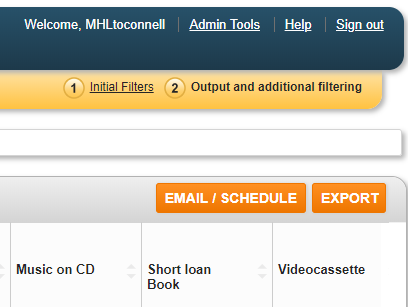The Call Number Range by Item Type Report identifies which of the items in your collection are most popular within a defined subject. The subject area is determined by establishing a call number in the filters. The Call Number Range by Item Type Report displays transactions by Call Number Range rows and Item Type columns.
To generate this report, expand the Call Number Range option under the CIRCULATION heading of the Evaluation reports. Click on Call Number Range by Item Type Report to configure the report. This will open to the initial filters page.
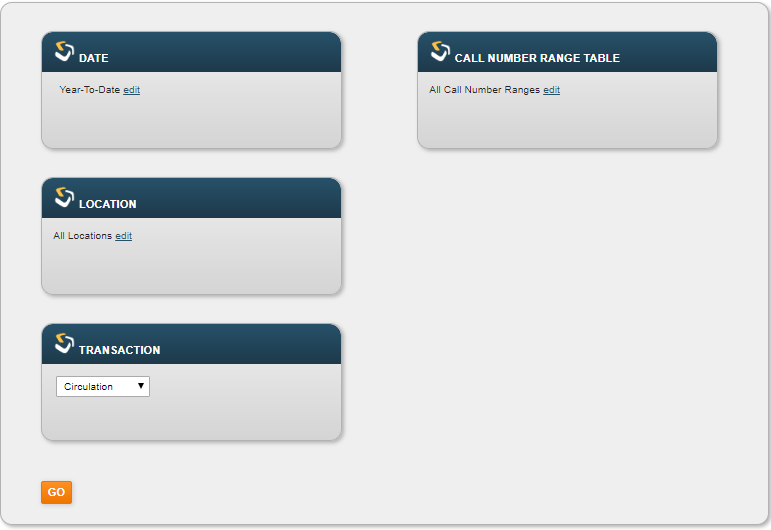
Set the filters according to your report criteria. Each filter will have a default setting. Clicking on EDIT will open the filter where you can refine it. Form some filters, you will have a list of available filters. To apply one of these options, move it from the Available box to the Selected box and click on OK.
Date: Set the Date filter to establish the time frame for transactions to be used for this report. Date can be set by day, month, year, or date range, with narrowing filters within each category.
Location: The Location filter options reflect the branch locations recognized by your library system. The data is limited to the owning location you select.
Transaction: Select the type of Circulation transaction to use for this report. The options are – Checkouts, Renewals, Holds Placed, Holds Filled, Checkins, In House Use, and Bookings.
Call Number Range: Set the call number range if you want to query a particular part of your collection.
When you have your initial filters set, click GO to generate the report.

To modify the results displayed, you can reset the filters by clicking the Initial Filters option in the upper right hand section of the report.