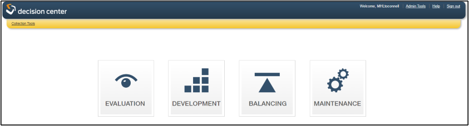Getting Started with Decision Center video
Decision Center is a reporting tool which provides access to record and transaction data for Sierra. It is a package of 150 predefined reports that provide library staff with the tools you need to analyze your collection and usage of the collection. Generating reports with Decision Center helps you know what is taking place in your library to help you make informed collection and weeding decisions.
https://dc-mhud.iii.com/
From the login screen, enter your Sierra login
Logging In
To log in to Decision Center, open the following URL in a browser –https://dc-mhud.iii.com/
From the login screen, enter your Sierra login

If you have the appropriate permission to access Decision Center, you will be logged in and can begin generating reports. Requests to have Decision Center access added to Sierra logins should be submitted to techsupport@midhudson.org by the library director.
When you log in to Decision Center, select a category from Decision Center’s Tools menu. Categories include:
- Evaluation
- Development
- Balancing
- Maintenance
From these categories, you will see the available reports. Choose the Report you want to run and configure the Initial filters.