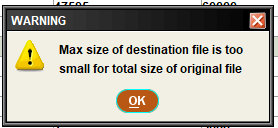Exporting reports in Decision Center Video
Once you have generated a report, you can –

It is possible to Export the report to work with the data. To Export the Report, click on the Export button in the upper right hand corner.
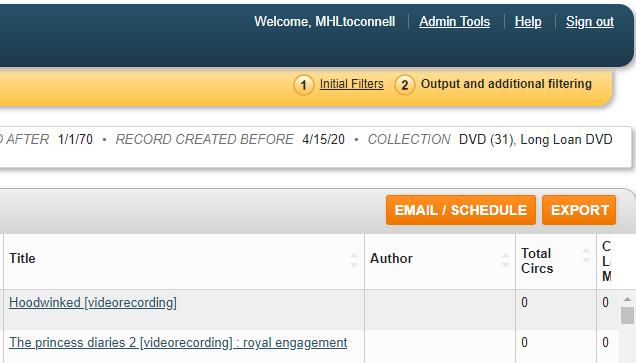
You have three options for exporting the report: You can open it directly in a spreadsheet or as a pdf. You can also send the data to Create Lists to work with it in a Review File.
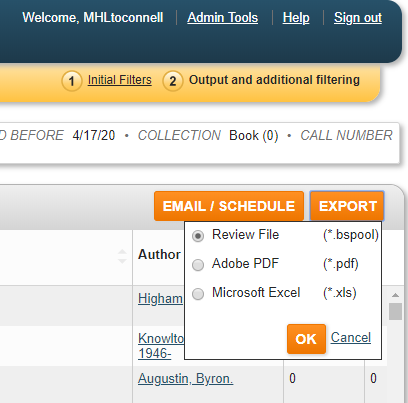
Select the output you prefer and click on OK. If you choose to work with the report as a spreadsheet or a pdf, the file will open. If you decide to open the report in Create Lists, Decision Center will confirm that the report has been exported.
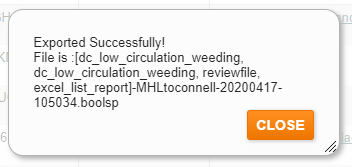
To work with the report, go to Create Lists in Sierra. Find and empty Review File and click on Copy.
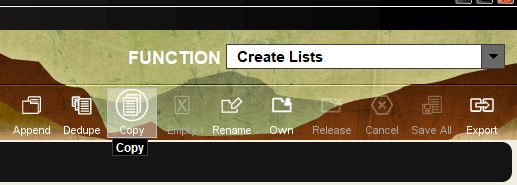
Locate your report and click on OK. This will load your report in the Review File where you can work with your data.
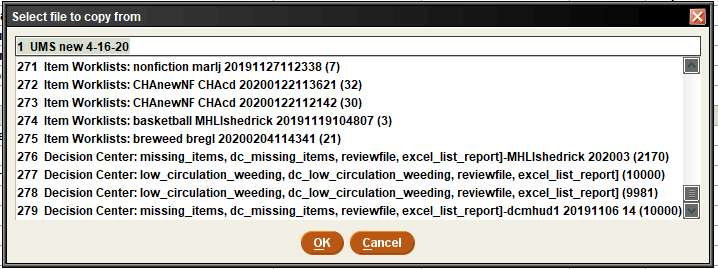
Make sure that the Review File you select is large enough to accommodate the size of your report.