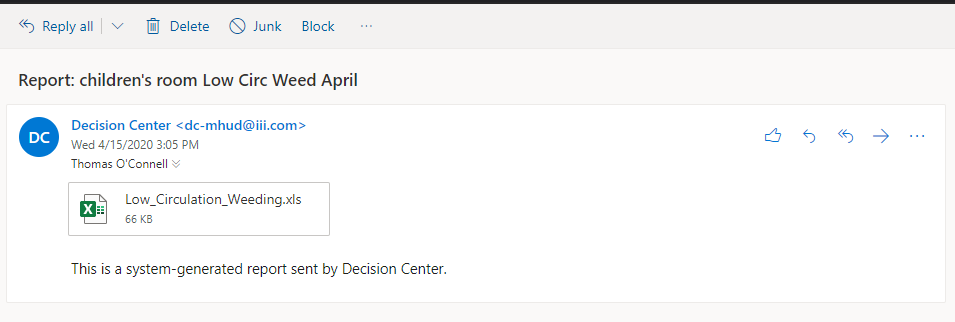Emailing/Scheduling reports in Decision Center
Once you have generated a report, you can –

To email the report to yourself, and/or others, click on the Email/Schedule button in the upper right hand corner.
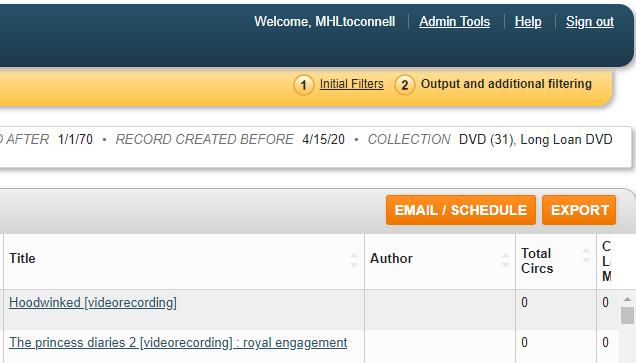
This will open a window where you will define how and where this report should be emailed.
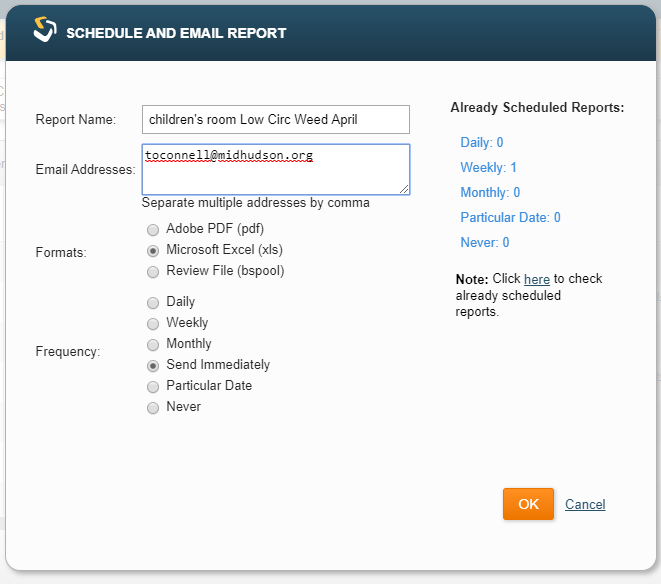
From this window, you can –
Rename the report if you would like it to be something more specific
Enter the email address, or multiple addresses separated by comma, where this report should be sent
Select the Format for the report output, such as Microsoft Excel
For emailing, you will probably want to leave the Frequency set to Send Immediately. To Schedule the report to run periodically, see the document Decision Center – Scheduling Reports.
When you have the filters set as you want, click on the GO button.
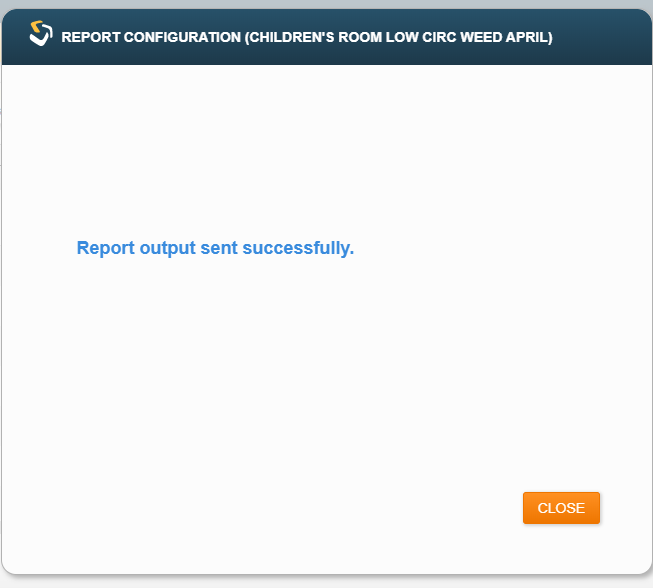
Decision Center will confirm that it has emailed the report.