Setting filters in Decision Center video
When you log in to Decision Center, select a category from Decision Center’s Tools menu. Categories include:
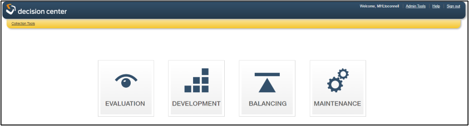
From these categories, you will see the available reports. Choose the Report you want to run and configure the Initial filters.

Configuring Initial Filters
Filters allow you to set values for your report. Each report will display the filters to configure for the report you are running. Most filters will include a default value.
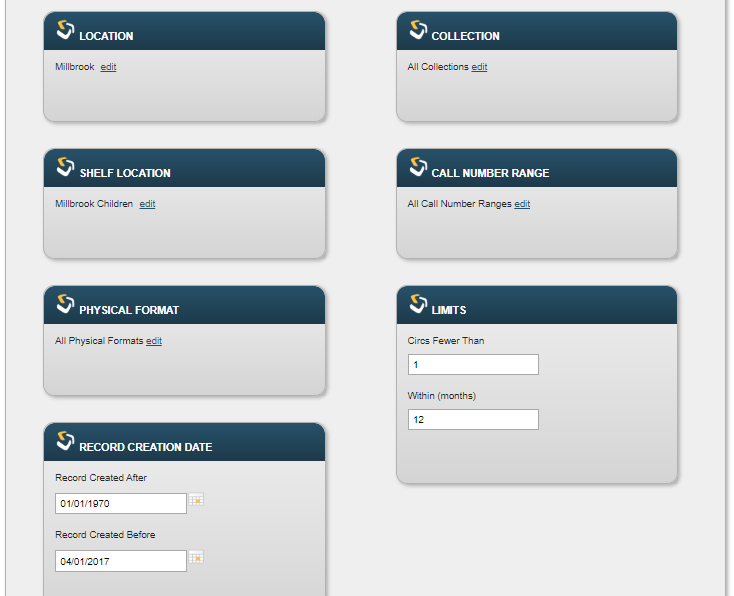
To set the filters, click on Edit
In the dialog box, move filter elements you want to use from the Available list to the Selected box.
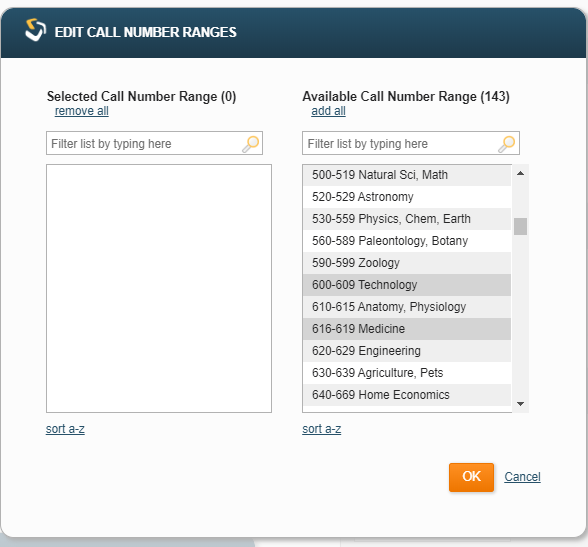
Click on OK.
When the filters are configured – Click on GO.
Decision Center will configure and display the report.
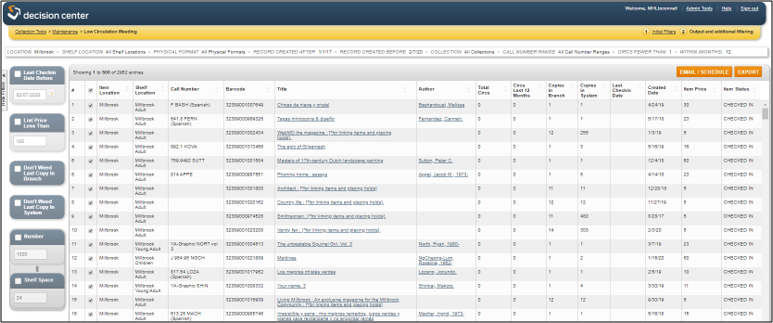
When the report is displayed you can Modify the results by including additional filters.
Select Initial Filters to change the filters you set prior to running the report.
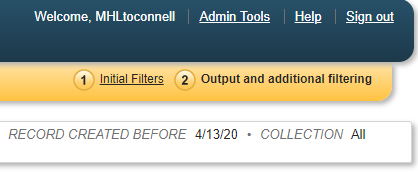
To run the report again with new filters set, click on GO.
From the results you can also set the Remedy Filters. Available Remedy Filters are listed along the left hand side of the Results.
The Remedy Filters will change depending on the report you are running.
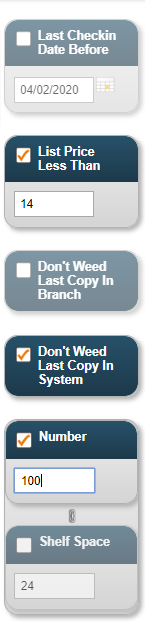
When you set a Remedy Filter, Decision Center updates the Results immediately.