From Create Lists create a query of Items that have not circulated in more than three years.
Find an empty Review File and click on the search Records button. The Query box will open. Set the Record Type to Item, since those are the types of records you are requesting.
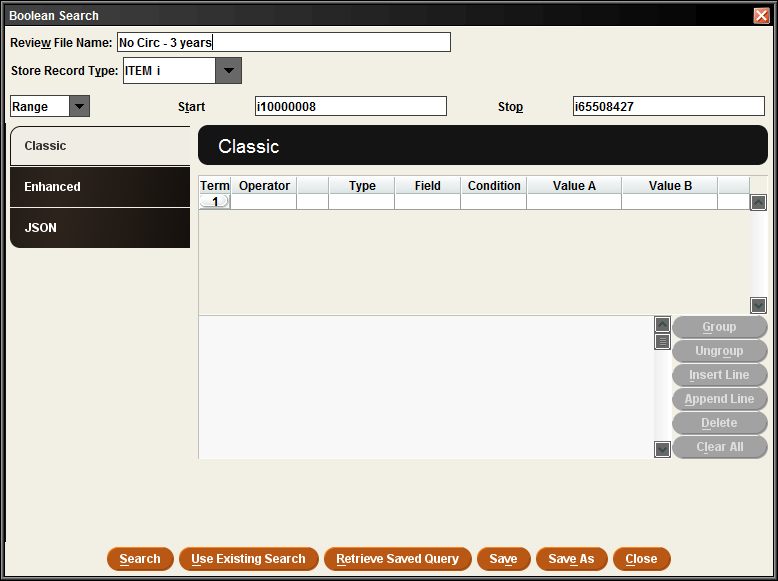
Leave Range set as it is (to search the broadest set of records possible) and start to build your query.
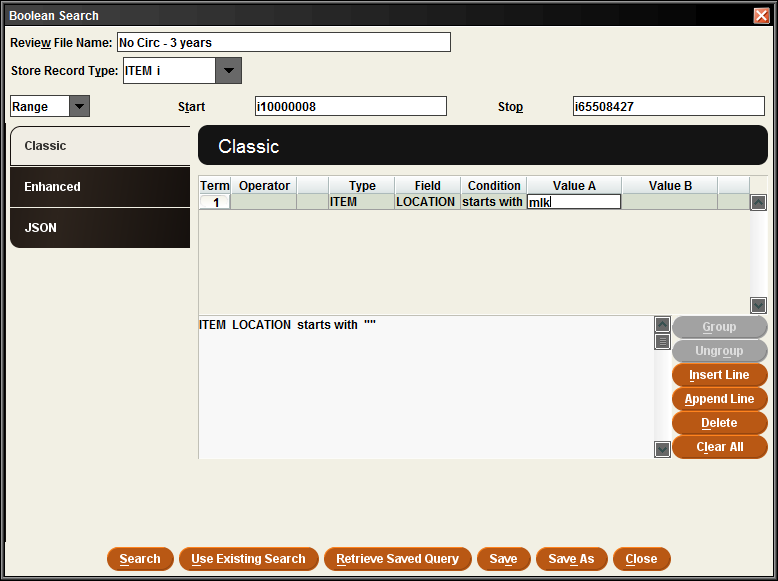
Limit to your library’s items by limiting to items where the Location is your library. With your library set, click on Append Line to add another criteria to your query.
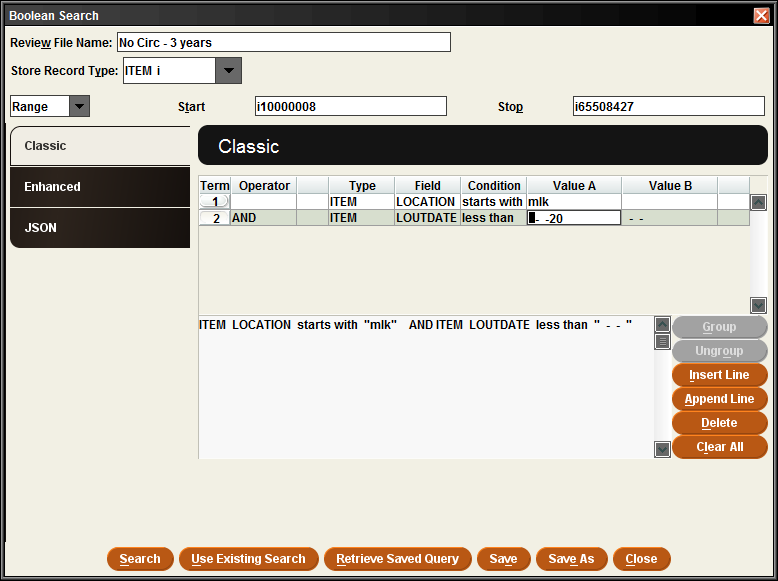
Set the Type to Item, Field to LOUTDATE (this represents the Last Out Date in Sierra), and then set the date with the Condition and Value A. Set the Condition to Less than, since you are looking for any item record whose last out date is before the date you set in Value A.
Make sure you title your report and then select Search to generate the report. When running the report, if the Current Records reaches the Max Records number, this means that the number of records to return exceeds the total number of records allowed for that Review File. You will need to find a larger file and run the report again.