Learn your way around
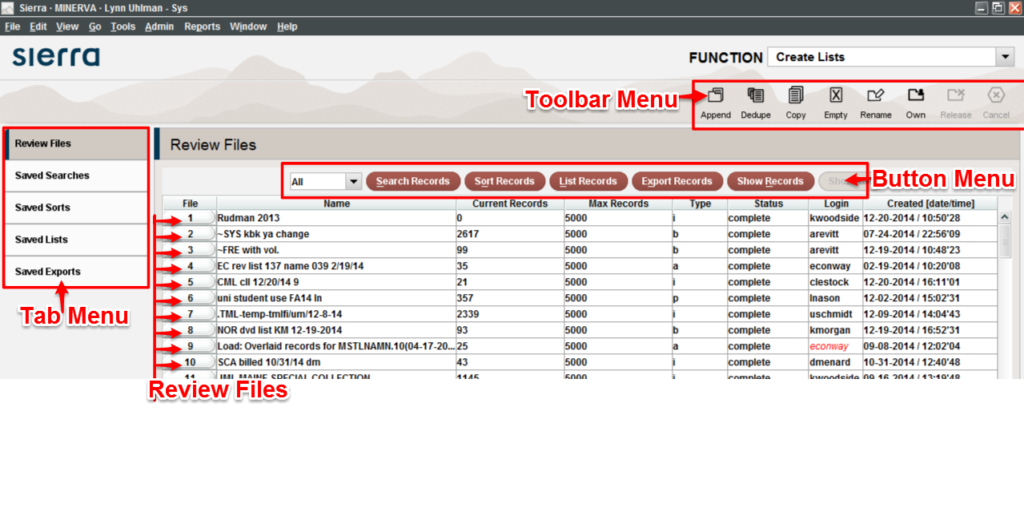
Toolbar Menu
- Append – Add records to a review file.
- Dedupe – Remove duplicate records from a review file.
- Copy – Copy an existing review file to an empty review file.
- Empty – Clear or empty a selected review file.
- Rename – Rename the selected review file.
- Own – Claim ownership of a review file.Release – Release ownership of a review file.
- Cancel – Ends the current process for the selected review file.
- View Drop-Down Menu – Filters the view between All review files or those that are Complete, In Progress, Empty or Limited.
- All – Default selection. Shows all available review files.
- Complete – Shows all completed lists.
- In Progress – Shows lists that are currently in progress.
- Empty – Shows all empty review files.
- Limited – Shows all empty review files and completed lists for the current user.
- Search Records – Opens the Boolean Search screen for the selected review file.
- Sort Records – Sorts the selected list based on the parameters selected.
- List Records – Prints the selected list based on the parameters selected.
- Export Records – Exports the selected list based on the parameters selected.
- Show Records – Shows the records retrieved for the selected list.
- Show Info – Shows the parameters entered for the selected list.
- Review Files – Shows the Review Files.
- Saved Searches – Shows the Saved Searches.
- Saved Sorts – Shows the Saved Sorts.
- Saved Lists – Shows the Saved Lists.
- Saved Exports – Shows the Saved Exports.
Sorting Headers: To sort the Review Files by the following fields, select the header once for Ascending and twice for descending order.
Name – Name assigned to review file.
Current Records – Number of records the search compiled.
Max Records – Maximum number of records the review file can hold.
Type – Type of records stored in the list.
Status – Status of the review file: complete, in progress, or empty
Login – The login or username used to create the list.
Created [date/time] – Date and time the list was completed.