Within Sierra, from the Functions drop down menu, select Clear Expired Holds and Holdshelf. Leave the Holds setting at Expired holds and holdshelf and select your location.
Click on the View button.
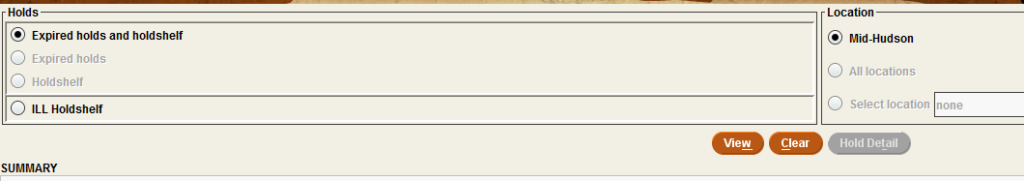
This will provide a list of holds that can be cleared. You will want to pull these items from the Holdshelf to move them onto another hold or to put them in transit to the owning library.
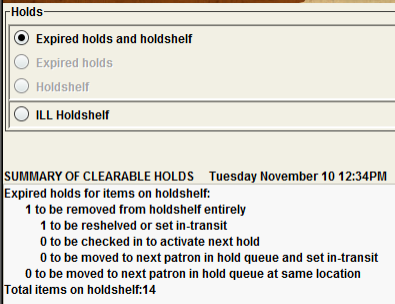
With the Expired holds taken care of, you will now clear the holdshelf. To do this, click on the Clear button. Sierra will clear out any holds that have expired. The holds may be holds that were never filled but had passed the expiration date for that request as well as items that have fulfilled a hold, but were not picked up.
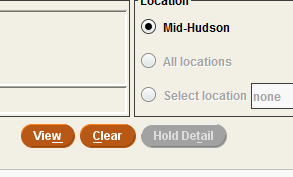
Some libraries have been concerned that running this function will clear valid holds. Part of this comes because an item listed in the Summary of Clearable Holds will be an item that is on the pickup shelf and the pickup date has not been reached. What has occurred in these instances is that the holds have been cancelled by the patron, usually through the OPAC.